Regardless of industry, staff size, and budget, many of today’s organizations have one thing in common: they’re demanding the best content management systems (CMS) to build their websites on. With requirement lists that can range from 10 to 100 features, an already short list of “best CMS options” shrinks even further once “user-friendly”, “rapidly-deployable”, and “cost-effective” are added to the list.
There is one CMS, though, that not only meets the core criteria of ease-of-use, reasonable pricing, and flexibility, but a long list of other valuable features, too: Drupal.
With Drupal, both developers and non-developer admins can deploy a long list of robust functionalities right out-of-the-box. This powerful, open source CMS allows for easy content creation and editing, as well as seamless integration with numerous 3rd party platforms (including social media and e-commerce). Drupal is highly scalable, cloud-friendly, and highly intuitive. Did we mention it’s effectively-priced, too?
In our “Why Drupal?” 3-part series, we’ll highlight some features (many which you know you need, and others which you may not have even considered) that make Drupal a clear front-runner in the CMS market.
For a personalized synopsis of how your organization’s site can be built on or migrated to Drupal with amazing results, grab a free ticket to Drupal GovCon 2015 where you can speak with one of our site migration experts for free, or contact us through our website.
______
Drupal in Numbers (as of June 2014):
- Market Presence: 1.5M sites
- Global Adoption: 228 countries
- Capabilities: 22,000 modules
- Community: 80,000 members on Drupal.org
- Development: 20,000 developers
Open Source:
The benefits of open source are exhaustively detailed all over the Internet. Drupal itself has been open source since its initial release on January 15, 2000. With thousands of developers reviewing and contributing code for over 15 years, Drupal has become exceptionally mature. All of the features and functionality outlined in our “Why Drupal?” series can be implemented with open source code.
Startup Velocity:
Similar to Wordpress, deploying a Drupal site takes mere minutes, and the amount of out-of-the-box functionality is substantial. While there is a bit of a learning curve with Drupal, an experienced admin (non-developer) can have a small site deployed in a matter of days.
Information Architecture:
The ability to create new content types and add unlimited fields of varying types is a core Drupal feature. Imagine you are building a site that hosts events, and an “Event” content type is needed as part of the information architecture. With out-of-the-box Drupal, you can create the content type with just a few clicks--absolutely no programming required. Further, you can add additional fields such as event title, event date, event location, keynote speaker. Each field has a structured data type, which means they aren’t just open text fields. Through contrib modules, there are dozens of other field types such as mailing address, email address, drop-down list, and more. Worth repeating: no programming is required to create new content types, nor to create new fields and add them to a new content type.
Asset Management:
There are a number of asset management libraries for Drupal, ensuring that users have the flexibility to choose the one that best suits their needs. One newer and increasingly popular asset management module in particular is SCALD (https://www.drupal.org/project/scald). One of the most important differences between SCALD and other asset management tools is that assets are not just files. In fact, files are just one type of asset. Other asset types include YouTube videos, Flickr galleries, tweets, maps, iFrames--even HTML snippets. SCALD also provides a framework for creating new types of assets (called providers). For more information on SCALD, please visit: https://www.drupal.org/node/2101855 and https://www.drupal.org/node/1895554
Curious about the other functionalities Drupal has to offer? Stay tuned for Part 2 of our “Why Drupal?” series!
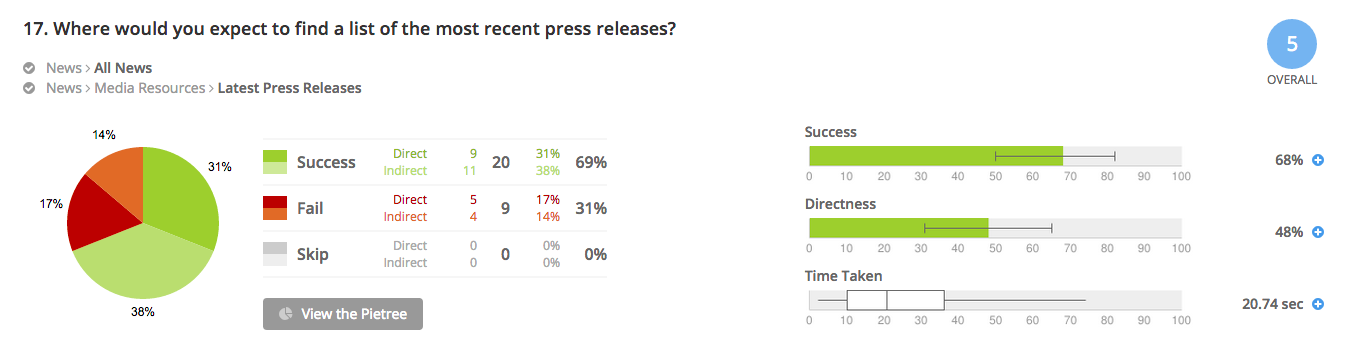
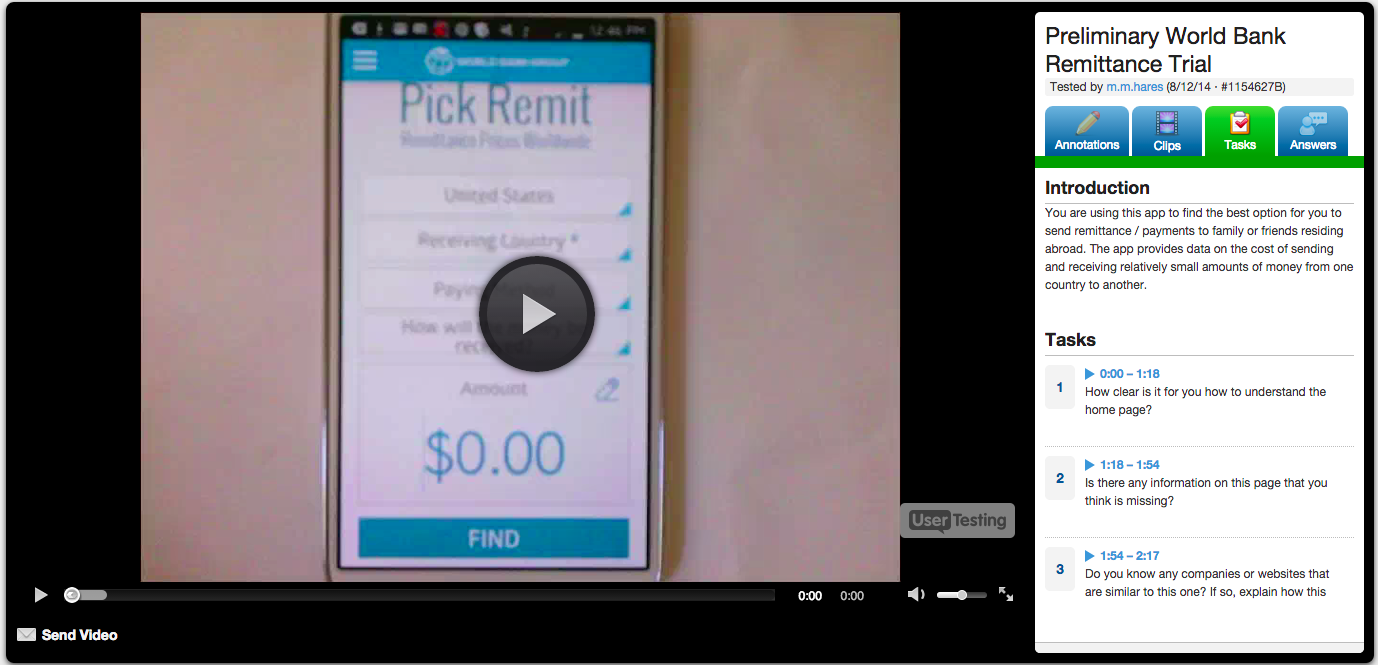

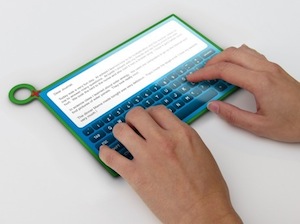 Remember the OLPC (One Laptop Per Child) campaign aimed at providing children in developing nations with affordable computing devices? It ended up costing way too much, but there's a new, relatively inexpensive option. The next version of the campaign's device won't even be a laptop, it'll be a tablet computer.
Remember the OLPC (One Laptop Per Child) campaign aimed at providing children in developing nations with affordable computing devices? It ended up costing way too much, but there's a new, relatively inexpensive option. The next version of the campaign's device won't even be a laptop, it'll be a tablet computer.