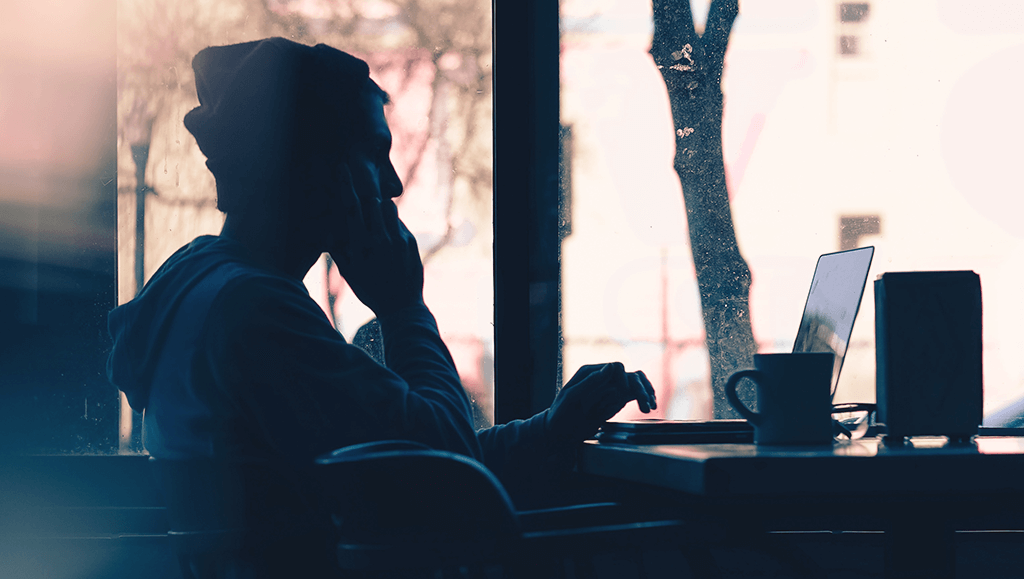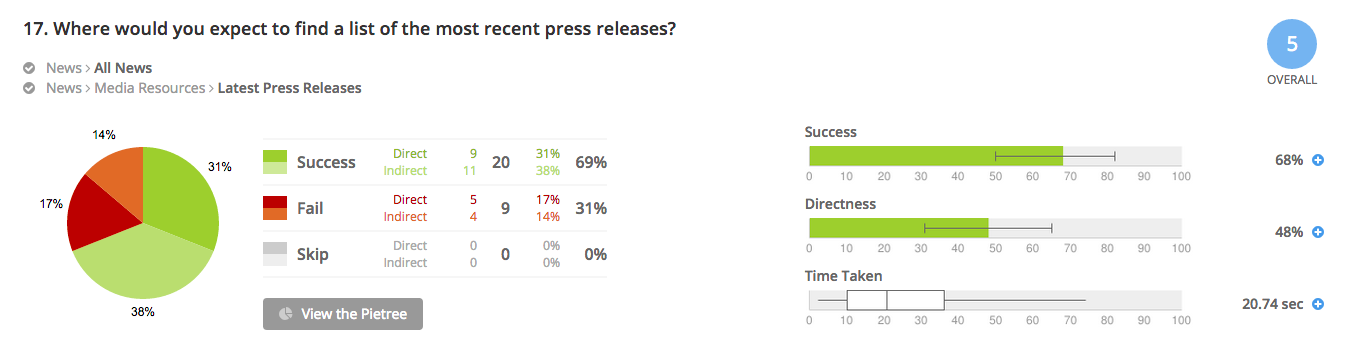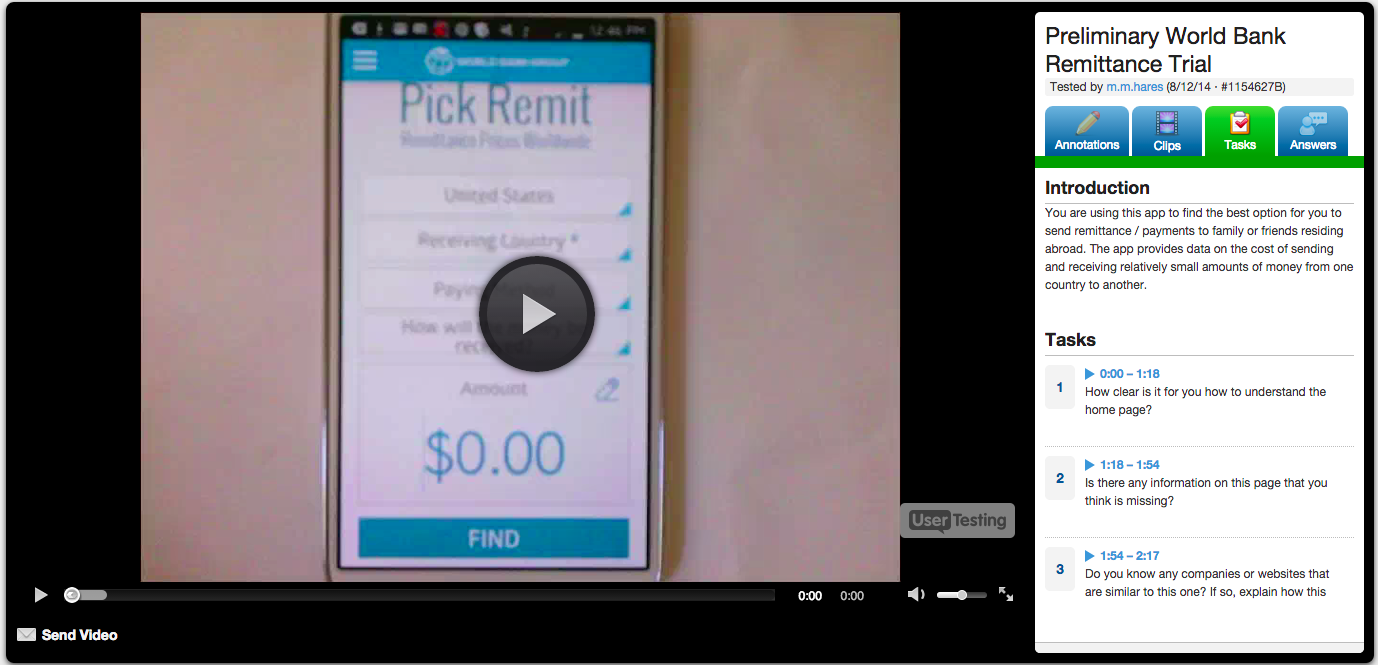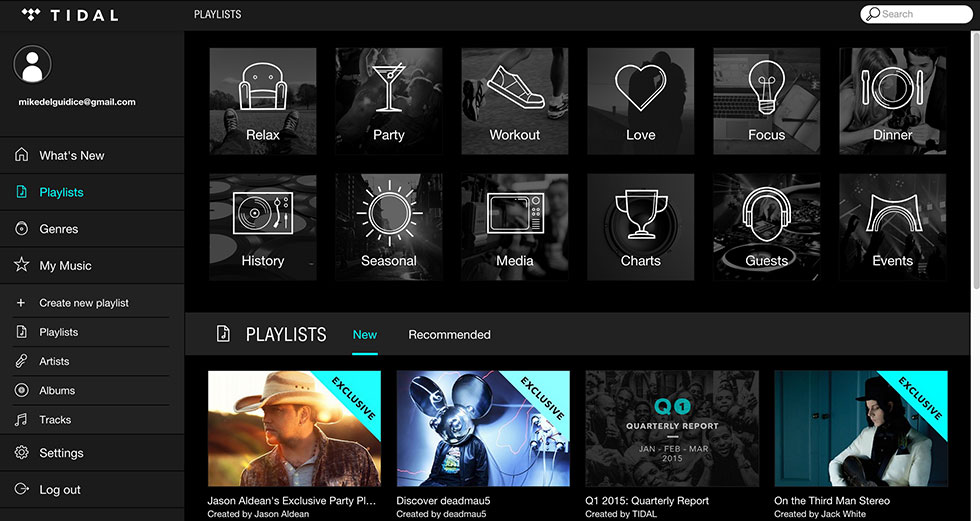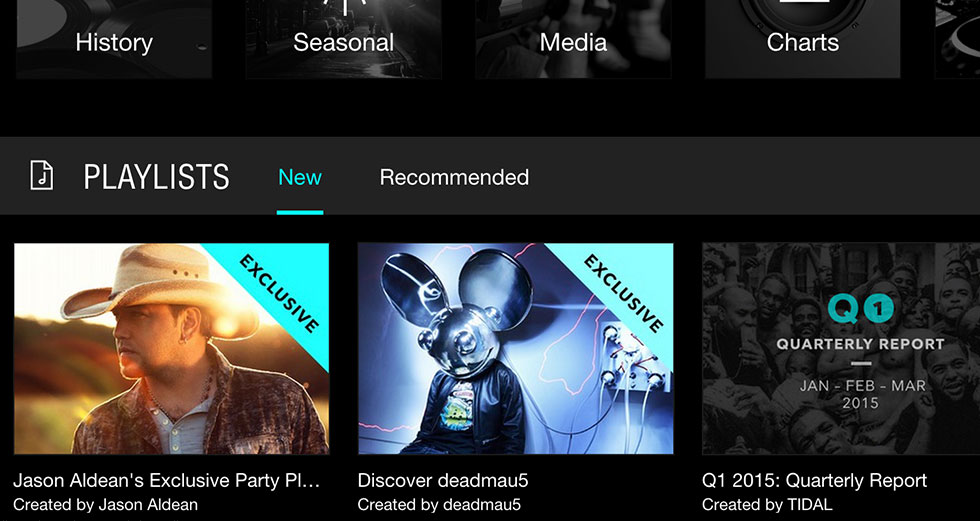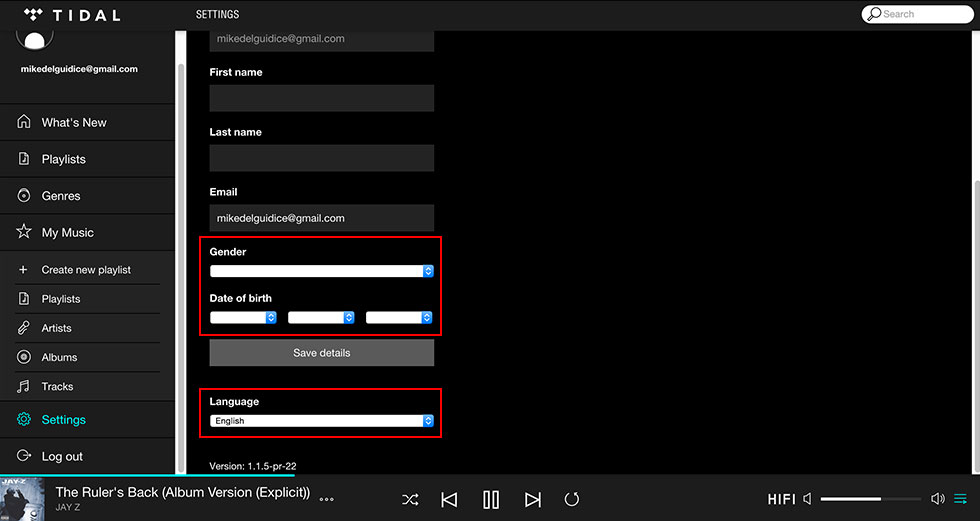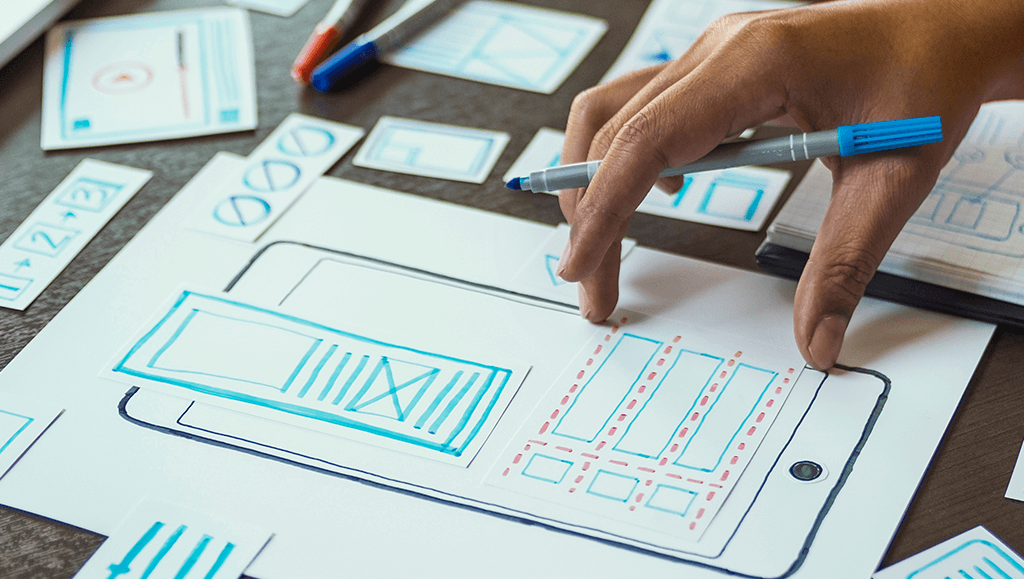
Mobomo's CEO, Brian Lacey, was recently featured in a new research report about how UX impacts browsing behavior.
The report was published by Clutch, a leading B2B ratings and reviews firm in Washington, DC.
Mobomo is currently ranked as a Top 10 UX agencies in Washington D.C. on Clutch.
User experience encompasses all end-user interaction with a website. Good UX means a site is easy to navigate and designed with a clear interface. UX enhances the content on a page, but certain usability pitfalls can lead to a decline in web traffic.
Clutch surveyed over 600 people who visit five or more websites every month. They found that over half of people will leave a website for a particular session if it’s unreliable (54%) or slow to load (53%).
Unreliable pages prevent people from reaching the content they desire by presenting error messages, broken links, or a glitchy interface.
We know people are accustomed to getting the online content they want immediately, particularly now that mobile searches outnumber desktop searches.
Mobomo Tackles Mobile Web Challenges
More than half of people (52%) will abandon a slow website for good. With mobile, users expect to have answers to their most pressing questions at their fingertips. A page’s speed can determine where those users will turn with their queries.
Lacey identified speed as the main challenge when designing for the mobile web.
“You can never control how someone is going to be able to connect; if they’re on 3G or on the metro,” Lacey said. “The ability to get someone the results they need at that exact second without having to download a million libraries is the most important part of mobile web user experience.”
Lacey also commented on the price companies will pay if they do not prioritize speed on the mobile web.
“With so many distractions out there, if someone has to wait more than three seconds, they’re going to exit out and do something else.”
People are accustomed to getting the content they want immediately, and we provide creative user experience solutions for mobile browsers. When we designed for NASA’s 2017 solar eclipse coverage, we made sure we could accommodate the most trafficked federal event online to date.
What About Apps?
Nearly two-thirds (63%) of people won’t return to a website if it’s consistently unreliable. If a page functions well on a desktop browser but not on mobile, it could lead to a significant decline in traffic.
Since growth in mobile app session activity is on the decline, web design companies must meet the rising demand for functional and reliable mobile web pages.
“If you look at general trends in the app store, people used to download 10 mobile apps a month. Now it’s down to two a year,” Lacey said. “Rarely does a user go explore for a mobile app unless there’s a specific reason such as a marketing campaign driving downloads.”
We’re meeting this challenge by focusing app development efforts in the business to business space
“As a mobile developer, we mostly have moved a lot of our services to business to business apps or apps that help with people doing their job, more vocational type things. Business to consumer apps that are outside of games are just kind of on the decline because of that.”
Mobomo continues to lead among design agencies in Washington, D.C., and we are excited to have Brian share his wisdom on Clutch.
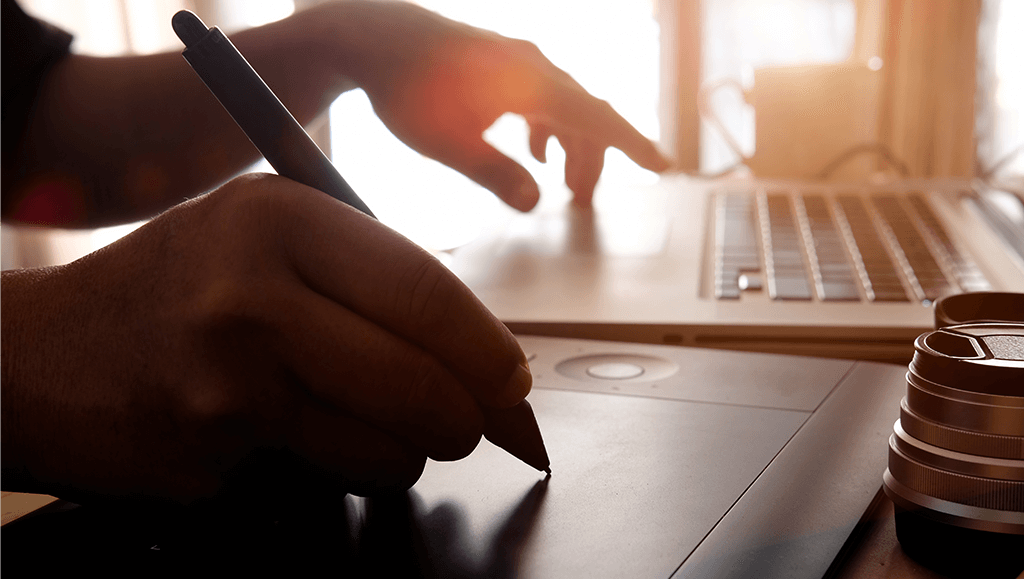 Our work as designers is filled with many repetitive tasks that can become time consuming, we have talked about ways to
Our work as designers is filled with many repetitive tasks that can become time consuming, we have talked about ways to