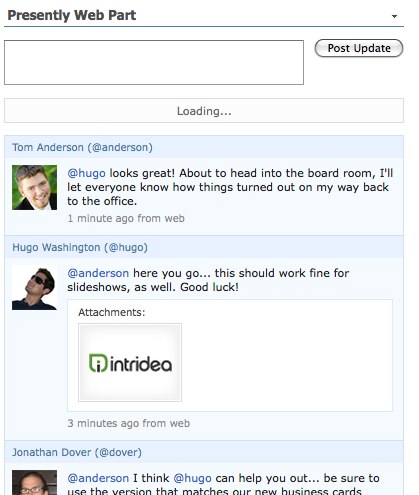2011 has brought about a series of changes and updates for Presently, including an updated Chrome Extension, a slick new iPhone app, SharePoint 2010 integration and an impressive round of UI changes for the native web app. April has been our busiest month, and today we're excited to make yet another update announcement, this time concerning our new Presently Desktop app!
If you haven't already tried the desktop app, be sure to download it right now and check it out. And if you've used the desktop app in the past, grab the update today and you'll see an immediate difference in the UI, stability and power. In addition we've implemented a long list of new features to make sure that your favorite communication and collaboration tool is pushing the envelope and meets your growing demands.
All of our recent updates aim to homogenize and streamline the Presently experience across the line of our connection options. Now you'll find the same functionality, similar UI, and usability in our Desktop app, iPhone app, and (very soon) our Android app that you've always enjoyed in our native web app. Here's a quick rundown of what you can expect from the update to Presently Desktop:
New Features
- Now you can upload assets including media, text, and other files.
- Added syntax highlighting for pasted text attachments
- URL shortener
- Implemented Direct Messaging functionality
- Can navigate through updates with your keyboard. Get the full shortcut list by pressing "shift+?"
- We created this version around a new Titanium web kit, so it's more stable and will be easier to upgrade in the future. This allows us to keep up with technology and ensures that users will have fewer problems with starting up or closing down the application.
Interface Enhancements
- Keep your updates stream clean by marking your unread messages as "read" with the mouse or hotkeys.
- The update box auto-resizes. When you're not active in the update field, the box gets smaller to give you more screen real-estate. When you're ready to type in the field it auto-resizes to give you space to type.
- No more clicking to load updates; we've implemented endless scrolling to view more updates.
- Now displays Group Avatar on Group messages.
- Previous versions did not support image preview, but we thought that was just silly. So we made sure that your attached image assets are auto-fitted and previewed in your update stream.
Bug Fixes
- Now you can resize the main window! This was a bug in the older version of the application, but we made sure to take care of it with this update.
- Are you a Windows OS user? You will be happy to know that we are taking care of your needs. This update makes Presently Desktop an equally great experience for Windows users as it does for Mac users.
- We've tackled a long list of performance issues and bug fixes. That translates to a faster, more intuitive and stable application for our users.
Visuals
It's fun to talk about all the technical changes we've made to the desktop app, but it's even more fun to show you! Below is a screenshot of the Windows and Mac versions of the Presently Desktop app in action at Intridea:
More to come!
We've been busy making your microblogging experience more pleasurable and intuitive so that you can be more productive; and we're not finished! Our new Android app is waiting to be released in the Marketplace, and we'll be sure to update you as soon as it's available for download. Work continues at Intridea to improve Presently across all platforms. We'd love to hear your feedback about the changes we've been making. Connect with us on Twitter or send us an email and let us know your thoughts!
If you're not using Presently already it's time to try it out! At Intridea, we developed Presently because we needed a wide-scale collaboration and communication solution for our team of developers, sales people, marketers and business developers. We use Presently every day as our main tool for communication across our company. We're excited about this product and the problems that it solves, and we think you'll love it too. Try it out today, or give us a call; we'd love to talk to you about how Presently can serve you and your business.