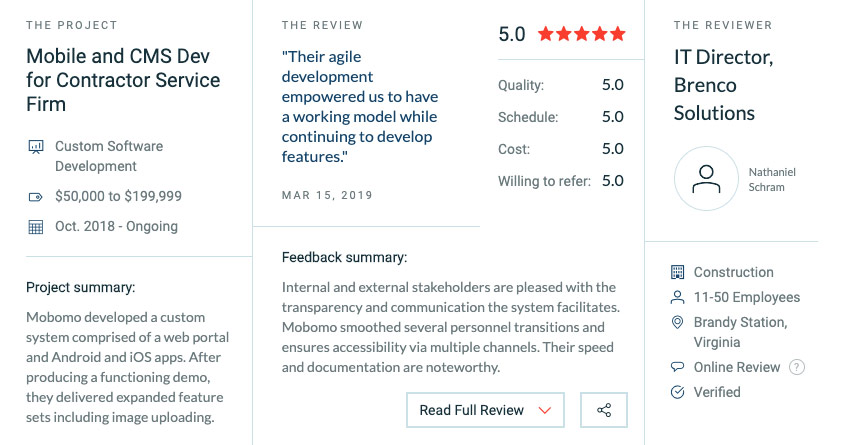“Design for the user.”
It seems like a common sense approach. After all, if your website or your custom app aren’t designed with the end user in mind, will it get used?
Common sense notwithstanding, there’s a large gulf between the idea of designing for the user and the actual implementation of it. Plans go astray, different stakeholders have different ideas about what the user would want, and of course, there are always practical considerations like timeline and budget to consider.
Fortunately, design thinking can help project teams establish clear markers that keep them on track toward a seamless, positive user experience.
What Is Design Thinking?
Design thinking goes beyond the surface-level “design for the user” philosophy. It involves a highly tangible, iterative process that allows teams to move past their own viewpoints and levels of understanding in order to gain deep insight into the user’s needs and identify new strategies and solutions that might not have been immediately evident.
In short, design thinking is a process that gives teams concrete steps to help them get out of their own heads and into the user’s, to ensure the team is meeting the user’s genuine needs.
How Does Design Thinking Work With UX?
Most models of design thinking involve five steps:
- Empathize: Understand your user’s pain points and greatest wishes.
- Define: Figure out what problem the user is experiencing.
- Ideate: Let creativity run wild and break down assumptions or traditions.
- Prototype: Build a model that you can test with real users.
- Test: Learn what works, what doesn’t, and then adjust.
Let’s explore these in more detail, in the context of UX design:
Empathize
The most successful apps and websites are those that were designed with the user firmly in mind. The folks at Interaction Design Foundation agree, saying that UX tasks “can vary greatly from one organization to the next, but they always demand designers to be the users’ advocate and keep the users’ needs at the center of all design and development efforts.”
But to do that, it’s necessary to understand who the user is and what they want and need. It’s also important to recognize if more than one user persona is in the picture.
Here’s an example: Let’s say we want to create a video app for children ages 6 to 12, with kid-friendly content.
In this situation, there are two main users that we need to understand: the children, and their parents.
- The children want intuitive (intuitive for them, not us) navigation, an easy way to binge-watch content from specific creators, and a fun way to interact with the creators and other viewers.
- The parents? They’re concerned about online predators and inappropriate content and want to make sure they have a way to keep an eye on things without having to constantly watch over their child’s shoulder.
These are fairly basic descriptions of user needs – and to really get a good handle on what each end-user wants from the UX, there’s only one foolproof method: talk to them. There is simply no replacement for sitting down with users and getting a first-hand account of what they need, like, hate, fear, enjoy, and find frustrating.
Define
The main challenge in this step is to clearly articulate the problem that needs to be solved, or the need that must be met.
Ideally, near the end of the Define process, there should be a clear answer to the blanks in the statement, “The user needs to _____________ because ________________.”
From there should arise a problem statement for the team to drive towards, such as “Create an easy and accurate way for both users and parents to filter and find video content.”
To get to this point, it’s vital for teams to take the data they gathered during the Empathize stage and process it in an organized, systematic fashion, unpacking the findings and discussing what they mean. A good practice is to keep asking “why,” digging down past surface-level problems and into the deeper, emotion-driven issues. From there, the data can be used to map out a User Journey, breaking down precisely how the user might interact with the app or site and what they’re looking for.
Ideate
In the ideate stage of design thinking, assumptions and constraints are thrown out the window. This can be much harder than it sounds – as we become more experienced, we often fall into certain patterns or draw on our existing knowledge, making it difficult to look at things from a completely different perspective.
In the ideate stage, “stupid” questions are often the key to unlocking new avenues, because those types of questions tend to disrupt long-accepted, “obvious” practices that should have gone challenged long before.
In the context of UX, the Ideate stage is crucial – it is too easy for teams to fall back into best practices or standard ways of designing the user experience. By applying design thinking, a team opens itself up for those “eureka!” moments that are only possible when the mind is open to every possibility, and it’s those moments that lead to groundbreaking design.
Prototype
This is where the rubber meets the road. Once a team has come up with what they think is the best possible way to design the UX for an app or website, they need to test the feasibility of that idea. And they need to test it with real users.
The prototype step can have multiple stages, from initial sketches, to wireframes, to actual working prototypes, all the way to beta versions that are available for a limited number of public downloads. The team may even create multiple prototypes if they’re not certain which idea will fly with users.
Test
Once the prototype is created, the team must learn — from real users — what works, what doesn’t, and then focus on iteration. To make the most of the testing stage, it’s absolutely crucial for the team to have in place mechanisms to gather and assess feedback. The more detailed the feedback is, the better the chances of fine-tuning any little UX issues that could harm the success of the finished product.
During the testing phase, it’s important that the testers not be coached or steered toward a certain type of feedback. Ideally, the team should refrain from telling testers what the purpose of the site or app is, or how it works. If testers can figure it out easily and accurately without any guidance, the UX is definitely on the right track. On the other hand, if the testers are confused about what the app or site is for, or how to use it, then both the messaging and the UX need some work.
The principles of design thinking can be applied to a multitude of challenges, and these principles truly shine when they’re applied toward the UX design of a website or application. By following a proven process that involves, above all, listening to the user, teams can create a finished product that will be enthusiastically embraced, adopted, and used for years.
Contact us now and find out how Mobomo's approach to design can benefit you.