Catering by Vintage’s picnic spread was a crowd favorite: marinated lamb chops, hickory smoked ribs, fresh grilled corn, and much, much more—we sat to a feast fit for royalty.
Take a peek below for more pics of us and our families!





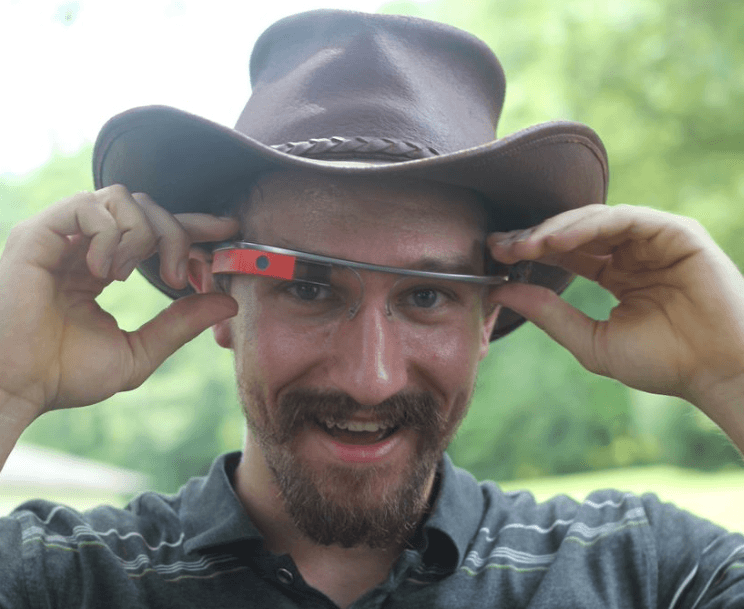



Mobomo webinars-now on demand! | learn more.
Catering by Vintage’s picnic spread was a crowd favorite: marinated lamb chops, hickory smoked ribs, fresh grilled corn, and much, much more—we sat to a feast fit for royalty.
Take a peek below for more pics of us and our families!





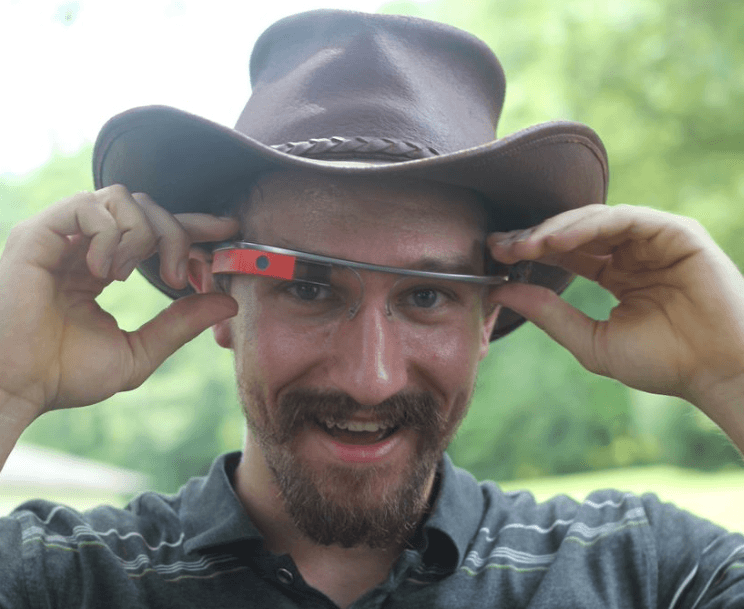



And, in keeping with his Developer DNA, the history lives on GitHub: to navigate, please use your left and right arrow keys.
Bonus: watch Ryan make a real time web app in his brief intro of AngularJS!
Friction: it exists in virtually every company, distributed or not. Whether two team members can never see eye to eye or a manager and her employee just rub each other the wrong way, friction is an ever-present danger in the business world.
“Machines, human or otherwise, need to be maintained in order to run properly,” writes Merle Rein, certified mediator and conflict resolution trainer. “As managers, we are the lubricant, the substance that can reduce friction when it exists.”
If you want to cultivate a collaborative culture, it’s essential to cut through the tension and ensure your distributed team runs like a well-oiled machine. Here at Intridea, we follow four proven techniques to curtail friction within our team.
If you want employees to be self-driven and go above and beyond what's expected of them, the worst thing you can do is saddle them with a burdensome, overly complicated process. After all, nothing will kill creativity more quickly than a stringent set of convoluted procedures.
When you force employees to adhere to rigid guidelines, they’ll only do what’s required by that process—nothing more. This will box them in to a limited set of solutions, and they’ll be afraid to break through boundaries or even scribble outside of the lines.
According to Teresa Amabile’s research with her Harvard University team, external restrictions almost always squash creative thinking. These outside restrictions include everything from rigorous rules and overly complex processes to leaders implying that new ideas are unwelcome.
Too much process not only smothers creativity—it also suppresses self-motivation. “In today's knowledge economy, creativity is more important than ever,” writes Amabile in a Harvard Business Review article. “But many companies unwittingly employ managerial practices that kill it. How? By crushing their employees' intrinsic motivation—the strong internal desire to do something based on interests and passions.”
Amabile points out that managers don't intentionally slaughter creativity and motivation. Yet in the pursuit of productivity, efficiency and control, leaders inadvertently trample these desirable employee attributes.
Remember: as a distributed team leader, your goal is to hire self-motivated people and nurture that behavior. Yet, an overwrought process will quickly extinguish that behavior. When employees have to jump through hoops to get something done, they're less likely to try.
We covered the dangers of micromanagement in an earlier blog, but it’s worth mentioning again. If you want a team of skilled thinkers tackling problems in creative ways, you should never micromanage. Micromanaging will eventually turn a team of self-driven, autonomous employees into an army of robots. Trust your employees, back off and allow them to make their own decisions.
At Intridea, we make a point to give our team members the independence to tackle problems and make decisions on their own. If employees have to run every single detail by their manager or gauntlet of others, this slows down their creative process and saps their motivation.
“Well, what if I give an employee autonomy and he screws up?” you might be asking. If a self-driven team member makes a mistake, don’t feel like you have to approve every step he takes from that day forward. Instead, give the employee constructive feedback to steer him in the right direction and then back off. Remember, micromanagement crushes motivation and creativity…so it’s important to give your team members space to accomplish goals on their own.
In fact, research from the University of Washington, Foster School of Business reveals that the key to developing passionate, creative employees is giving them autonomy. “Context is very important,” says Xiao-Ping Chen, a professor of management and organization at the Foster School. “Teams, units and organizations that promote and support autonomous thinking and working will become more passionate. And, in turn, more creative,” he adds.
This heightened creativity will have a major impact on your distributed team’s success. That’s because passionate free thinkers are more likely to take risks that could pay off in huge dividends for your company.
Don't make failure a point of friction. Instead encourage employees to take risks and go above and beyond the call of duty. Of course, employees who take big risks will fail from time to time. However, when you dwell on an employee’s failures, you’ll paralyze her into inaction. Instead of punishing the employee for her mishaps, use them as learning experience for the whole company—not as a point of contention.
“To dwell only on problem areas destroys the employee’s confidence and self-esteem, makes the employee more error-prone,” writes Human Resources expert Susan M. Heathfield. She adds that hyper-focusing on failures will quickly squash an employee’s motivation. “The challenge for employers is not to destroy that intrinsic motivation that every employee has.”
By embracing these four simple tactics, you’ll reduce friction, ignite creativity and cultivate a team of free thinkers.
Got any tactics for reducing team friction? Keep the conversation going! We'd love to hear from you.
Six months ago, our criteria for developing apps using Client Side MVC(Single Page Apps or SPA) or Server Side MVC was either: Client side MVC if SEO (search engine optimization) was of no concern or Server side MVC if it was...
This strategy however has proven less applicable as SPA's popularity grows and server side MVC continues its decline. We often run into projects that need both client side MVC and SEO. Since most search engines do not execute JavaScripts on the html pages and content on SPA pages are mostly generated by JavaScript, indexing Single Page App pages yields bad SEO results.
Using (our favorite) AngularJS, here is one approach to solving the SEO problem for Single Page Apps. Note: The same approach can be used for other frameworks (e.g. Backbone and Ember) as well. See links under Resources for more details.
Most search engines support the hashbang URL convention - when they see #! in a url, they will substitute it with ?_escaped_fragment_ instead.
For example:
http://example.com/#!/products will be indexed at the expanded url:
http://example.com/?_escaped_fragment_=/products So the idea is to store and serve the pre-rendered pages (snapshots) at the expanded urls. The snapshot of a page contains the DOM content already rendered out by JavaScript.
It takes several steps to make this work:
Since by default Angular routes (urls) uses the /#/ prefix, we need to use the following to make routes to use the /#!/ hashbang format.
$locationProvider.hashPrefix('!'); For apps that use the HTML5 pushState, we will need to add
<meta name="fragment" content="!"> to the <head> section of the to-be-indexed pages. In Angular apps, push state is enabled with:
$locationProvider.html5Mode(true); Rails/Sinatra - use Rack middleware to redirect to pre-rendered urls Node/Express - use middleware to redirect to pre-rendered urls Apache - use mod_rewrite to rewrite to the pre-rendered urls Nginx - use proxy to the pre-rendered urls For Rails apps, you can determine in the Rack middleware if a request is coming from the crawler by checking if '_escaped_fragment' is present on the request and redirect to the pre-rendered urls:
query_hash = Rack::Utils.parse_query(request.query_string) if query_hash.has_key?('_escaped_fragment_') # redirect to the pre-rendered urls ... end Do this on a regular basis, preferably as soon as content changes are made to the pages that need to be indexed. Note: Only capture SEO worthy pages.
There are a number of tools that can be used to take snapshots of web pages. PhantomJS, CasperJS, and Zombie are great options.
Here's an example of JavaScript that uses CasperJS (which uses PhantomJS and provides some nice higher level browser functions) to capture the page:
var casper = require('casper').create(); var url = 'http://localhost:3000/#!/'; casper.start(url, function() { var js = this.evaluate(function() { return document; }); this.echo(js.all[0].outerHTML); }); casper.run(); You can parameterize something like this, and run it against all the pages that need to be indexed by the search engines.
Here are the screen shots of the Angular TodoMVC app (with Rails backend):
Screen Shot #1 - Original AngularJS rendered content 
Screen Shot #2 - As crawler sees it, no content was indexed (simulated with JavaScript turned off in the browser) 
Screen Shot #3 - Snapshot taken with CasperJS, served at the expanded url with all the content 
As you can see, the snapshot (Screen Shot #3 above) has all the content from the original page (Screen Shot #1) sans styling, ready to be indexed by the crawlers.
Not interested in the DIY method? Here are a few services that provide SEO for Single Page Apps:
If you use Divshot (you should take a look if not), SPA SEO support is built in, they partnered with Prerender.io to bring you this nice feature. See the details here:

In our last blog, we talked about the plague of time-sucking meetings sweeping the business world. We also mentioned that, at Intridea, we choose to meet rarely but intensely—meaning that our meetings are concise, productive and powerful but few and far between.
So, how do you avoid the dreaded pointless meeting?
At Intridea, we follow seven key rules:
This may seem like a no-brainer, but so many managers fail miserably at this. If you want to meet infrequently, it’s important to determine when it’s actually necessary to have a meeting.
Unfortunately, because distributed team leaders don’t share a physical office space with their employees, they’re sometimes tempted to schedule countless meetings to make up for the lack of constant contact. Don’t fall into this trap. When you call needless meetings, you’ll just interrupt your employees’ workflow and trample their confidence.
Before you hit send on that calendar invite, determine if there is a clear purpose for the meeting. If you can’t clearly articulate an objective or a planned outcome, you should probably skip it. For example, are you planning to brainstorm a solution to a problem or explain a convoluted process to your team? If so, a meeting might be merited. On the other hand, if you’re considering scheduling a meeting to announce a new company policy, think again. Isn’t there a quicker, more efficient way to disseminate that information without interrupting your team’s workday? Couldn’t you just as easily send an email?
When you run a distributed company, it doesn’t mean your team should never see each other face-to-face. There’s great value to meeting in-person, and some forms of team building can only happen when you meet together in the same room. Unfortunately, many distributed businesses get into the habit of only meeting virtually—and they’re really missing out.
While you don’t want to waste your team’s valuable time with persistent in-person meetings, it’s important to realize that some conversations are simply more effective when you move them out of the digital world and into the real world. Not only are in-person meetings the most effective way to resolve conflicts—but these face-to-face conversations also breed trust within a team, according to a study co-authored by Kevin Rockmann of George Mason University and Gregory Northcraft, a professor of executive leadership at the University of Illinois.
Northcraft puts high-tech communications like email and even videoconferencing in a category he calls “lean communication” because they offer fewer visual cues like eye contact and posture. He says these communication methods deprive team members of the personal interaction they need to build trust. “Technology has made us much more efficient but much less effective," Northcraft explains. “Something is being gained, but something is being lost. The something gained is time, and the something lost is the quality of relationships. And quality of relationships matters.”
The easiest way to make sure a meeting is productive is to keep it brief. If your meeting drags on for hours, you’ll quickly lose your audience’s interest and attention—which defeats the entire purpose of holding a meeting.
At Intridea, we’re fans of the stand-up meeting, sometimes known as a scrum or a huddle. Because everyone must stand during the conversation, it forces participants to remain attentive and keep comments brief and to-the-point.
Research indicates that stand-up meetings produce results in a shorter amount of time. Bob Sutton and Jeffrey Pfeffer, Stanford professors and co-authors of Hard Facts, led a study comparing decisions made by 56 work teams that held stand-up meetings with 55 groups that held seated meetings. The stand-up groups took one-third less time making decisions, with no real difference in the quality of the decision.
Far too often, meetings are packed with employees who aren’t contributing and shouldn't really be there. Unless the topic or issue at hand requires all hands on deck, it’s important to be deliberate when creating the invite list for a meeting.
Only invite people who belong in the conversation and who can contribute to the desired outcome of the meeting. When you schedule meetings with the appropriate people, you’ll greatly minimize the collective time spent on the matter. You can always update your remaining team members via email after decisions are made in the meeting.
When it comes to scheduling meetings, timing is everything. At Intridea, we try to schedule all meetings close to each other—either on certain days of the week or within a certain time block. That way, we aren’t interrupting our team’s long stretches of concentration.
According to a study by online scheduling service When Is Good, the best time to schedule a meeting is 3 pm on a Tuesday. “It's psychological - 3pm is coffee break time. People can see themselves talking over a coffee," says research coordinator Keith Harris. “Anecdotally, our users wanted to put off meetings until the last possible time. They want to reserve the morning for their own tasks.”
Harris analyzed 100,000 responses to 34,000 meeting requests sent by When Is Good users. As it turned out, 3 pm - particularly on a Tuesday - was the time with the most acceptances. Conversely, Harris found the worst time to plan a meeting is at 9 am on a Monday.
Along with phone calls and talking with coworkers, ad hoc meetings account for 43 percent of work interruptions, according to a uSamp survey of more than 500 U.S. employees. We’ve found that holding a single recurring meeting at a set time is much more effective than scheduling lots of ad hoc meetings. Because our team members know the meeting occurs every week, it gets them in the habit of preparing for it accordingly.
However, don’t let recurring meetings get out of hand. According to a SmartBrief poll, one third of professionals spend between 30 to 75 percent of their time in recurring meetings. This means many employees are spending more time meeting than they are working.
Once you determine a meeting is absolutely necessary, it’s critical to use that time wisely. Here are a few things we do to maximize meeting time with our distributed team:
So what if you don’t follow all of these guidelines? Is it really that awful if you have an ineffective meeting from time to time? Yes, says Steven Rogelberg, a professor and director of organizational science at the University of North Carolina at Charlotte. “The costs of bad meetings are extensive,” he emphasizes. “Given the amount of time and money that organizations spend on meetings and their impact on employees, improving their effectiveness should be an important, critical goal.”
If you're using SVG in your web design you've probably read (and hopefully bookmarked) the excellent post Using SVG by Chris Coyier on CSS Tricks. The article is a great introduction to everything you need to know about using SVG on the web.
One of the most powerful aspects of SVG on the web is the ability to style it with CSS. The only downfall to this technique is that the SVG has to be inline. Even if you're using something to optimize SVG files they can add some serious bloat to your document and can make editing your file cumbersome.
In the Using SVG article he suggests using a back end language like PHP to "clean up the authoring experience." This is a great suggestion, and I've used it, but sometimes I am not using PHP or any backend language. Since I've been using Angular lately on a lot of my projects, I have found I can leverage that to import my SVG files. If you're already using Angular on your project this is super easy, if not, it makes a great way to dip your toe into the Angular waters.
1. Adding AngularJS library to your project.
If you're already using Angular on your project, skip ahead to step 3. If not, add the Angular library to the head of your HTML document.
<script src="//ajax.googleapis.com/ajax/libs/angularjs/1.2.23/angular.min.js"></script> 2. Change thetag at the top of your document to the following:
<body ng-app> 3. Add the following code to import an SVG file:
<ng-include src="'path/to/file/logo.svg'"></ng-include> I will frequently inject the SVG into into a div just to give me a little more flexibility when it comes to styling it.
<div class="logo" ng-include="'path/to/file/logo.svg'"></div> Got any questions about AngularJS? We’d love to hear from you.
And things aren’t just changing on our digital scene: Mobomo’s U.S. team has changed its scenery, too! We’ve relocated to Uber’s bright and buzz-y D.C. offices, right in the heart of DuPont Circle.
We’re loving our new digs, complete with vibrant Banksy art, colorful walls, a video game and table tennis lounge, a limitless fount of Sam Adams (Summer Ale!) and of course, some of DC’s best and brightest, up-and-coming startups.

If you’re downtown, come say hi! And stay tuned for Mobomo.com 4.0: you’re in for a treat.
“People who enjoy meetings should not be in charge of anything.” –Thomas Sowell, Author & Economist
It’s no secret that the traditional business world is meeting-obsessed. In fact, office workers spend an average of four hours in a week in meetings—yet they feel more than half that time is unproductive, according to the Centre for Economics and Business Research. In a Salary.com survey, nearly half of workers say meetings are the number one time-waster at the office. (If you’ve ever worked for a boss who called a meeting to discuss an upcoming meeting about the proper procedure for meetings, you know what we’re talking about.)
“Why do so many companies allow themselves to be paralyzed by schedules that are so full of meetings that no real work ever gets done?” writes Craig Jarrow, author of Time Management Ninja. “Some companies have literally put themselves out of business by locking themselves in the boardroom.”
While many managers mistakenly believe that meetings make their team more effective, studies reveal the opposite is true. It turns out that incessant meetings aren’t only a waste of time—they also drive employee happiness and productivity levels into the ground.
According to research by the University of North Carolina at Charlotte, fewer meetings can actually boost employee and organization productivity. “In some organizations horrible meetings have become an accepted way of life that is not challenged,” says Steven Rogelberg, a professor and director of organizational science at the University of North Carolina at Charlotte. “There is a belief that the cost of doing business is bad meetings. [That is] flat out wrong. A good leader is a good steward of others’ time.”
Today, most organizations devote seven to 15 percent of their personnel budgets to meetings, Rogelberg and his colleagues reveal in a report called Wasted Time and Money in Meetings: Increasing Return on Investment. According to their research, wasted time in meetings ends up costing companies big-time in numerous ways—including the direct costs of salaries and benefits associated with participants’ time, the time lost that could be used for more productive activities, employee stress and fatigue, and job dissatisfaction and less organizational commitment.
When it comes to the overuse and abuse of meetings, we can’t point the finger solely at brick-and-mortar businesses. Plenty of distributed companies are just as guilty of holding frequent time-sucking meetings—whether it’s in-person or via Skype, GoToMeeting and other online meeting tools. (Yes, even virtual meetings can be a phenomenal waste time.)
Now, we’re not trying to say distributed companies should eradicate meetings altogether. In fact, we believe there are many situations when a meeting is not only warranted but absolutely necessary. However, at Intridea we’ve found that the vast majority of issues can be handled in group chat, email or other methods. That’s why we reserve meetings for special situations, such as group problem-solving or explaining particularly complex concepts. In other words, we choose to meet rarely, but intensely.
You probably know what we mean when we say meet “rarely,” but the “intensely” part might be throwing you. We aren’t suggesting that you hold high-pressure meetings complete with staring contests, red-faced shouting and arm-wrestling matches. (Although that certainly would be intense.) By “intense,” we mean meetings should be concise, productive and powerful.
At Intridea, we believe an ineffective meeting is about a million times worse than no meeting at all. That’s because pointless meetings leave your employees feeling frustrated, exhausted and confused. To top it off, it causes an unnecessary interruption to their workday.
Rogelberg’s research shows that workplace meetings take a toll on many employees' well-being—particularly accomplishment-oriented workers, who tend to be highly task and goal oriented. He found that the more meetings these individuals attended, the lower their feelings of well-being at work. These highly driven employees viewed the meetings as interruptions to the tasks they set out to accomplish during the workday.
So, how can you avoid the dreaded wasted meeting? Tune into to our next blog to find out!
With the rise of front-end JavaScript frameworks in recent years, the web is moving towards a world where single-page apps take up a large portion of the landscape. Frameworks like Backbone, Angular, Ember and others make it easier than ever for developers to structure their HTML5 apps. This results in more flexible, robust web applications that perform on par with desktop software.
HTML5 apps can serve as a solid foundation for HTML-powered mobile apps. Why?
If you develop an HTML5 app, it works cross-platform. You can develop once, and deploy everywhere. As a developer building apps using HTML5, your skill set is rooted in web standards, meaning you’re not investing heavily in one single proprietary language, and you have no dependency on the success or failure of any individual app store.
This isn’t the first time developers have heard the“develop once, deploy everywhere" promise. The same promise was made by Sun Microsystems with Java in the 90s, and later by Adobe with Flash. In both cases, the platform was proprietary and required installation of a browser plugin or runtime in order to work. With native mobile apps built using web technology the situation is reversed. You can write code using the most universal, standards-based languages on the planet: HTML, CSS and JavaScript, and have your code run as a native app on proprietary operating systems like iOS, Android, and Windows Phone. The fortunate side effect is that the same code runs in web browsers, mobile OS’s completely based on web standards like Firefox OS and Tizen, and any other unknown device developed in the future that supports web standards.
Almost a year ago, I wrote about my excitement surrounding the launch of Firefox OS, and the significance of a completely HTML-based operating system. In March, the Adobe PhoneGap team announced support for Firefox OS, with equal excitement from Mozilla’s team surrounding the feature launch.
As we start to see platforms like Cordova/PhoneGap officially support HTML5-based operating systems like Firefox OS, the necessity to develop once and deploy everywhere comes into incredibly sharp focus. Samsung just announced that the Samsung Gear 2 smartwatch, launched in April, runs Tizen, a Linux-based mobile operating system that allows you to access HTML5 APIs. What’s your strategy as entire new device categories allow you to write apps using standard technologies like HTML5, CSS3, and JavaScript?
At Intridea, we understand the advantages of leveraging web technologies to reach the largest audience possible. Smashbook is an Intridea product created by Jürgen Altziebler that’s a perfect example. It’s a social tennis logbook application, built for native mobile app stores, but leverages a solid foundation of HTML5, Angular and Cordova. Smashbook is currently in development and will be available in early 2015.

What are your thoughts on building mobile apps using HTML5? We’d love to hear what you have to say.

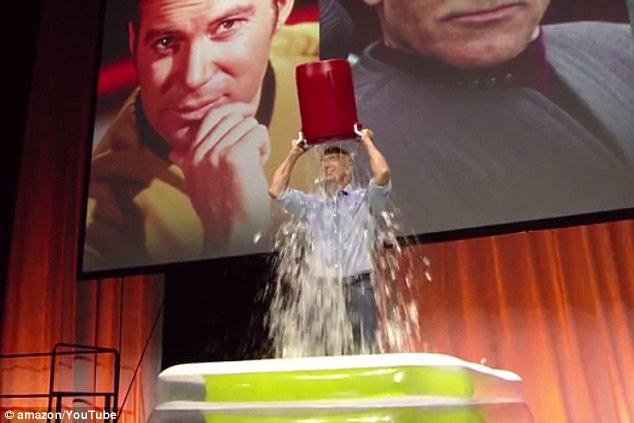
The movement has gone global, and has proven wildly successful for the ALS Association. From every corner of the world, people have been taking on the ice and water, and shelling out donations to the tune of $88.5 million (!!!) and counting. From young children to Bill Gates, to Kermit the Frog, and Sir Patrick Stewart, altruism has run high, with millions (over 1.9 million, to be exact) united in the fight against ALS.
Mobomo's ALS Ice Bucket Challenge
Mobomo was beyond excited to participate: thanks to our good friends at Altum for sending the challenge our way! Now we’re paying it forward, and challenging our friends at Chief. Ice, ice, baby!
For more information on the disease and the #ALSicebucketchallenge, visit here or here.