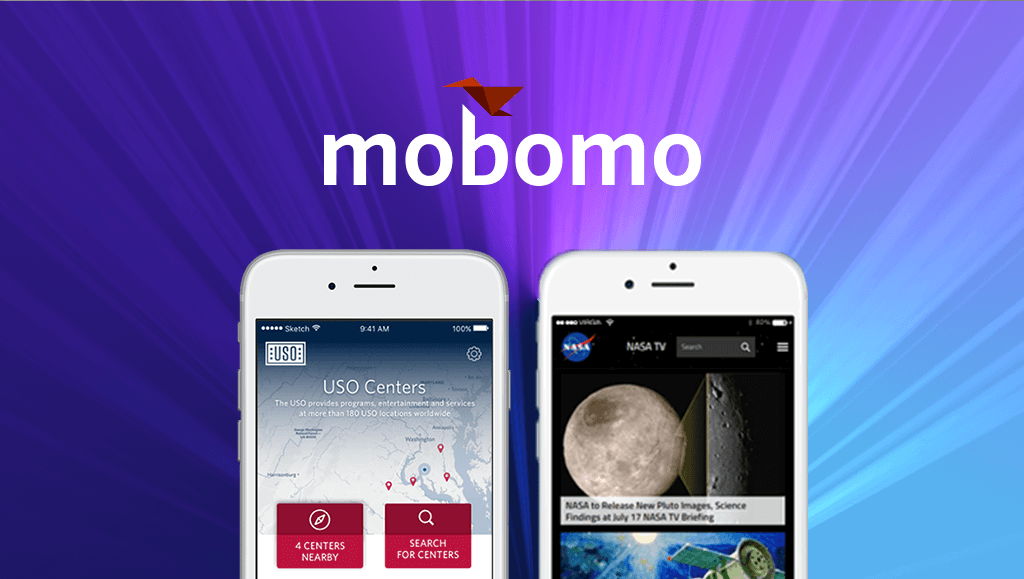The Vega Digital Awards has released their 2020 Season 2 winners and Mobomo has proudly won three different awards:
- Centauri Award for NOAA Fisheries under the Science Website category
- Arcturus for NOAA Fisheries under the Government Website category
- Arcturus for the PRAC Pandemic Oversight work under the Government Website category
The Vega Digital Awards recognizes and honors digital content creators worldwide for their exemplary talents and creative minds. These awards are open to all, no matter the affiliations or experience of the creators. To evaluate the entries, a panel of experienced judges evaluates and critiques each entry, providing a rating on a scale of 100.
Mobomo is honored and proud to receive these three awards. We know how hard the two teams have worked from researching, designing and developing both the fisheries.noaa.gov and pandemicoversight.gov sites. Our hats go off to them and thank each and every team member for their dedication to the project and to the clients’ overall happiness with the work we’re conducting.
More about these projects:
NOAA Fisheries:
The National Oceanic and Atmospheric Administration (NOAA) Fisheries, also known as the NOAA National Marine Fisheries Service (NMFS), is a federal agency responsible for the stewardship of the nation’s ocean resources and their habitat. Their services include: conservation and management of U.S. waters to promote prevention of overfishing, declining species, and degraded habitats. NOAA Fisheries manages five coastal regions broken down by department, fisheries management, science centers, and labs. Each office ran their own independent site creating inconsistency and overlap in content and design as each isolated digital property.
Mobomo partnered with NOAA Fisheries to assist in restructuring and redesigning their digital presence. Merging all their core web properties into one Drupal site allowed users to go to one destination to find and discover information they need. Mobomo focused on improving content efficiency, design consistency, and unifying NOAA Fisheries voice. Mobomo followed a user-centered approach that consisted of discovery, research, design, and validation phases to deliver a comprehensive, documented and validated user-centered design and information architecture that unified the 16 previously disparate web properties into one site.
Within one year, we launched the framework for their next generation site.
The NOAA Fisheries site is more than a conveyor of marine life information and research. It offers a large variety of information; from summaries of upcoming rules, permits, funding opportunities, to various types of helpful resources. Each section had its own challenges for the Mobomo team to learn and develop automated solutions around. The goal was to automate and simplify the content for users to locate, as well as for editors to post and manage.
The PRAC:
In 2020 the Coronavirus reached the United States calling for the development and passing of the Coronavirus Aid, Relief and Economic Security Act (CARES Act). To help inform the public of the spending provided by the CARES Act, the PRAC (Pandemic Response Accountability Committee) and Mobomo teams launched PandemicOversight.gov. The overarching goal of this site is to promote transparency for the government’s spending in response to COVID-19 by displaying the details of who received the $2.6 trillion relief and how they will be spending it. The site also provides helpful resources for reporting fraud and funding abuse.
Mobomo’s objective was to redesign, develop and deploy a new website for the PRAC built using a Drupal content management system (CMS) and deployed into the Microsoft Azure cloud. The website needed to support displaying interactive graphics for showcasing Coronavirus relief funding, as well as various government reports surrounding pandemic response and instances of fraud, abuse and mismanagement of relief funding. Due to resource circumstances, the new website had only a 5-week timeframe for redesign, develop and deployment of the new website.
Within the tight turnaround, Mobomo successfully launched the new site. The layout was designed using Mobomo’s human-centered design process. This resulted in a modern and clean look that is easy for viewers to use and understand the data and funding information provided.