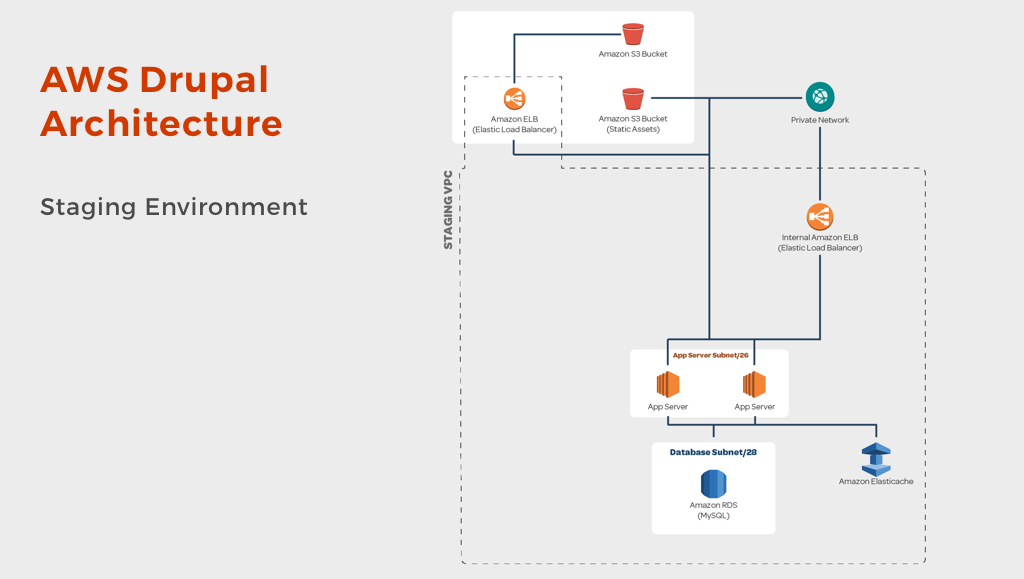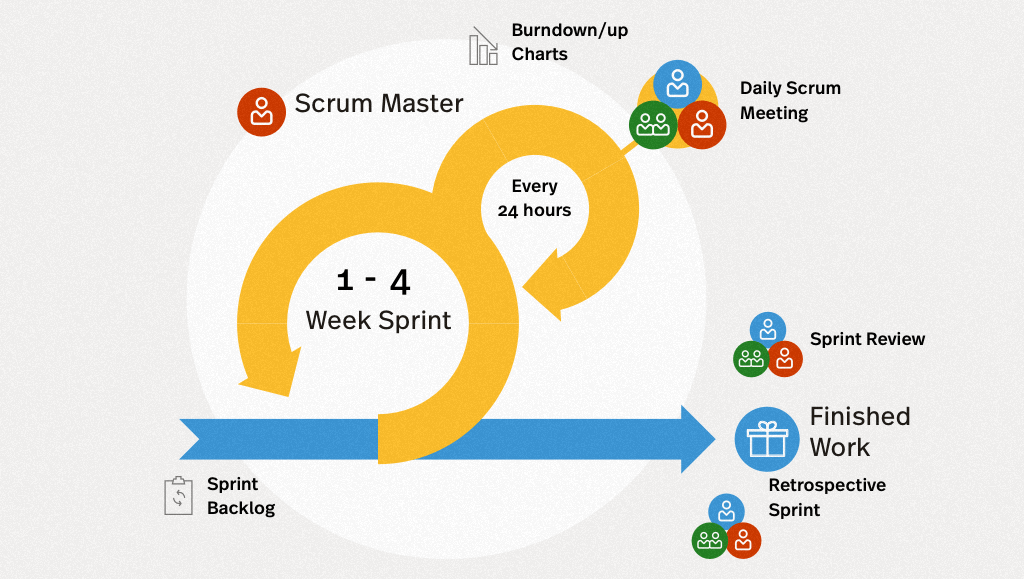| 508 Checkpoint |
Criteria |
Yes
(Pass) |
No
(Fail) |
N/A |
| 1.1 |
Do images that convey contextual content have equivalent alternative text specified in the alt attribute of the img element? |
|
|
|
| 1.2 |
Do images that are purely decorative, and not contextual, have empty, or null, alternative text specified, e.g. alt=""? |
|
|
|
| 1.3 |
Does the alternate text convey contextual relevance to the page it is on? |
|
|
|
| 1.4 |
Do images that convey complex content have longdesc attributes or equivalent text content available elsewhere on the page? |
|
|
|
| 1.5 |
Does text content contained in images disappear when images are not available, i.e. is there text contained in the images? |
|
|
|
| 1.6 |
Do image map area elements have the link destination correctly titled? If the title attribute is used, it ought not to duplicate the alt text. |
|
|
|
| 1.7 |
Do form non-text controls, e.g. input type image, provide a text alternative that identifies the purpose of the non-text control? |
|
|
|
| 1.8 |
Do noframes elements have appropriate equivalent or alternative content for user agents that do not support frames? |
|
|
|
| 2.1 |
Is a full text transcript provided for all prerecorded audio? |
|
|
|
| 2.2 |
Is a full text transcript provided for all prerecorded video? |
|
|
|
| 2.3 |
Are open or closed captions provided for all synchronized video? |
|
|
|
| 2.4 |
Is fully synchronized text alternative or sound track provided for all video interaction that is not otherwise described? |
|
|
|
| 3.1 |
Is information conveyed by color also conveyed by context, markup, graphic coding, or other means? |
|
|
|
| 3.2 |
Does a contrast ratio of at least 4.5:1 exist between text, and images of text, and background behind the text? |
|
|
|
| 3.3 |
Is a correct contrast ratio maintained when images are not available? |
|
|
|
| 3.4 |
Is a correct contrast ratio maintained when CSS is disabled? |
|
|
|
| 3.5 |
Are links distinguished from surrounding text with sufficient color contrast and is additional differentiation provided when the link receives focus, e.g. it becomes underlined? |
|
|
|
| 4.1 |
With CSS disabled, is color and font information rendered in the browser's default CSS? |
|
|
|
| 4.2 |
With CSS disabled, are headings, paragraphs, and lists obvious and sensible? |
|
|
|
| 4.3 |
With CSS disabled, does the order of the page content make sense as read? |
|
|
|
| 4.4 |
With CSS disabled, is most text, other than logos and banners, rendered in text rather than images? |
|
|
|
| 4.5 |
With CSS disabled, does any content that was invisible before stay invisible? |
|
|
|
| 4.6 |
With CSS disabled, is any content or functionality provided by the CSS through mouse action also provided through keyboard-triggered event handlers? |
|
|
|
| 4.7 |
When tables are used for layout, does the content linearize properly when layout tables are turned off? |
|
|
|
| 5.1 |
Are links in server-side image maps repeated elsewhere in the page that are non-graphical, e.g. a normal list of links? |
|
|
|
| 6.1 |
Are client-side image maps used instead of server-side image maps? |
|
|
|
| 6.2 |
Do client-side image maps have appropriate alternative text for the image, as well as each hot spot region? |
|
|
|
| 7.1 |
For tables containing data, do th elements appropriately define every row and/or every column headers? |
|
|
|
| 7.2 |
For tables containing data, do th elements contain the scope attribute for row and/or column headers that are not logically placed, e.g. in the first row and first column as applicable? |
|
|
|
| 7.3 |
For tables containing data, is the summary attribute used to explain the meaning of the table if it is not otherwise evident from context? |
|
|
|
| 7.4 |
For tables that are used for layout, are the elements or summary, headers, scope, abbr, or axis attributes NOT used at all? |
|
|
|
| 8.1 |
For complex tables, do the elements appropriately define row and/or column headers? |
|
|
|
| 8.2 |
For complex tables, does each th element contain an id attribute unique to the page and/or does each thelement and any td element that acts as a header for other elements contain a scope attribute of row, col, rowgroup, or colgroup? |
|
|
|
| 8.3 |
For complex tables, does any td element that is associated with more than one th element contain a headers attribute that lists the id attribute for all headers associated with that cell? |
|
|
|
| 8.4 |
Are the summary attribute and thead and tbody elements used to clarify the table meaning and structure if needed? |
|
|
|
| 9.1 |
Does each frame and iframe element have a meaningful title attribute? |
|
|
|
| 9.2 |
Does the page have equivalent content in a noframes element for user agents that do not support frames? |
|
|
|
| 10.1 |
Does any page element NOT flicker at an unhealthy rate, e.g. less than three flashes per second? |
|
|
|
| 10.2 |
Does any page NOT contain the marquee and blink elements? |
|
|
|
| 11.1 |
Does a document have a text-only version? If so, does it meet all Section 508 criteria? |
|
|
|
| 11.2 |
Does the text-only version contain the same exact information as the original document? |
|
|
|
| 11.3 |
Does the text-only version provide the functionality equivalent to that of the original document? |
|
|
|
| 11.4 |
Is an alternative provided for components, e.g. plug-ins & scripts, which are not directly accessible? |
|
|
|
| 12.1 |
Is any content or functionality provided by JavaScript through mouse action also provided through keyboard-triggered event handlers? |
|
|
|
| 12.2 |
Are link-type behaviors created with JavaScript on ONLY focusable elements? |
|
|
|
| 12.3 |
If content or functionality provided by JavaScript can not be provided to assistive technology, is equivalent content or functionality provided without JavaScript? |
|
|
|
| 13.1 |
Are links provided to any special readers or plug-ins that are required to interpret page content? |
|
|
|
| 13.2 |
Do special readers or plug-ins comply with the requirements of Section 508 paragraphs §1194.21(a)-(l)? |
|
|
|
| 14.1 |
Does each appropriate input element or form control have an associated and visible label element or title attribute? |
|
|
|
| 14.2 |
Are all cues for filling out the form available to users of assistive technology, e.g. mandatory fields, help boxes, error messages? |
|
|
|
| 14.3 |
Is the tab order to reach the form and the tab order between form elements logical and consistent with the normal and visual order of entering form data? |
|
|
|
| 14.4 |
Are logically-related groups of form elements identified with appropriate fieldset and legend elements? |
|
|
|
| 14.5 |
Is placeholder text, if used, NOT redundant or distracting to users of assistive technology? |
|
|
|
| 14.6 |
Do form error messages identify the error(s) to the user and describe them to the user in text? |
|
|
|
| 15.1 |
If repetitive navigation links are at the beginning of the source of the HTML page, can a user navigate via a link, the “skip link”, at the top of each page directly to the main content area? |
|
|
|
| 15.2 |
If a “skip link” is provided, does the anchor element contain text content that is visible with CSS disabled? |
|
|
|
| 15.3 |
If a “skip link” is provided and it is hidden with CSS, is it available to users of assistive technology, e.g. not using the display:none method? |
|
|
|
| 15.4 |
Can a user navigate over groups of links, between multiple groups of links, and between sections of the page content by means of section headings or visible and audible local links? |
|
|
|
| 15.5 |
Are heading elements used to convey logical hierarchy and denote the beginning of each section of content? |
|
|
|
| 16.1 |
Is enough time provided to allow users to read and interact with content? |
|
|
|
| 16.2 |
Is the functionality of the content predictable, i.e. will a user experience contextual changes when unbeknownst to them? |
|
|
|
| 16.3 |
Does the user have control over the timing of content changes? |
|
|
|
| 16.4 |
If a page or application has a time limit, is the user given options to turn off, adjust, or extend that time limit? |
|
|
|
| 16.5 |
Can automatically moving, blinking, or scrolling content that lasts longer than 3 seconds be paused, stopped, or hidden by the user? |
|
|
|
| 16.6 |
Can automatically updating content be paused, stopped, or hidden by the user or the user can manually control the timing of the updates, e.g. automatically redirecting or refreshing a page, a news ticker, AJAX updated field, a notification alert, etcetera? |
|
|
|
| 16.7 |
Can interruptions be postponed or suppressed by the user, e.g. alerts, page updates, etcetera? |
|
|
|
| 16.8 |
If an authentication session expires, can the user re-authenticate and continue the activity without losing any data from the current page? |
|
|
|



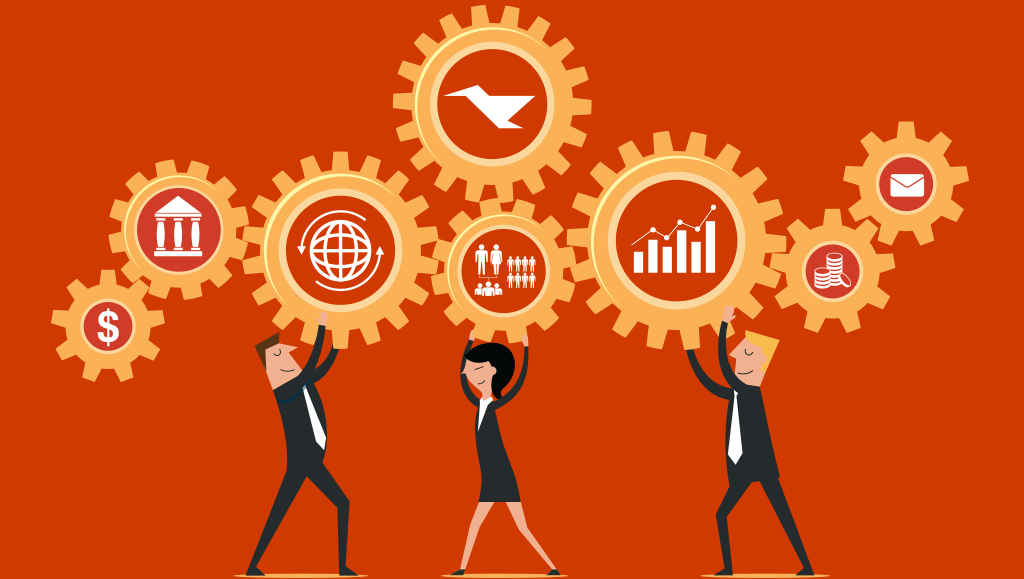
 JavaScript is a real language and it was during my first job as a Salesforce Developer that I was able to start learning the “language.” I remember adding a script on a visual force page and selecting elements while using classes. Not the best practice... but it was my first encounter with the language and I knew that it would take time to truly understand the fundamentals. At the time I didn't imagine the capabilities of the technology and how it was going to evolve and improve the way that we surf the web.
JavaScript is a real language and it was during my first job as a Salesforce Developer that I was able to start learning the “language.” I remember adding a script on a visual force page and selecting elements while using classes. Not the best practice... but it was my first encounter with the language and I knew that it would take time to truly understand the fundamentals. At the time I didn't imagine the capabilities of the technology and how it was going to evolve and improve the way that we surf the web.