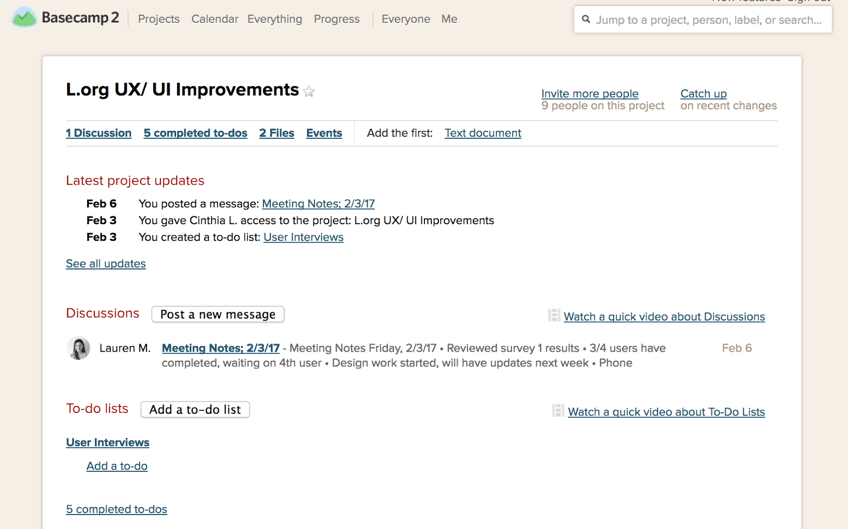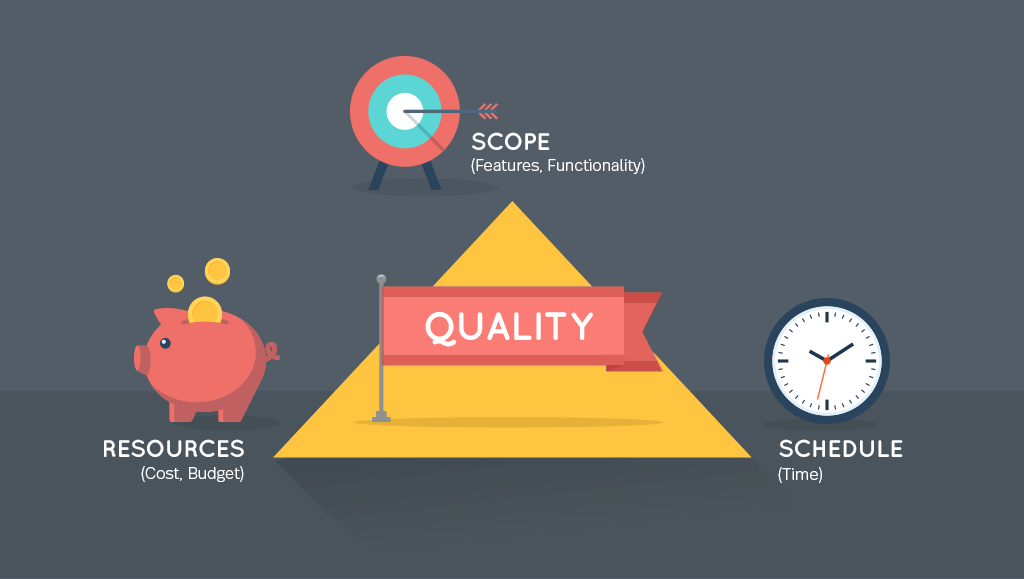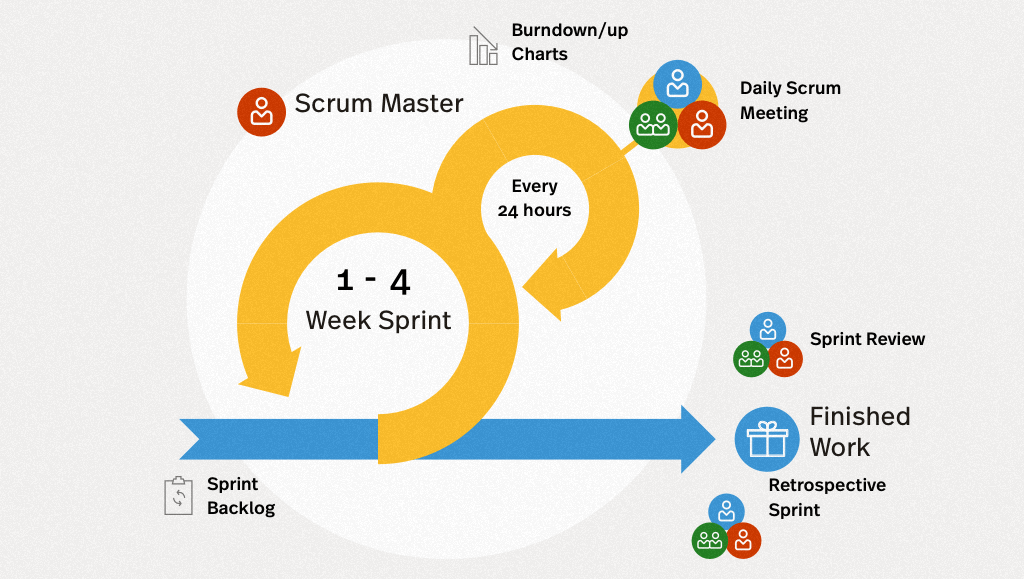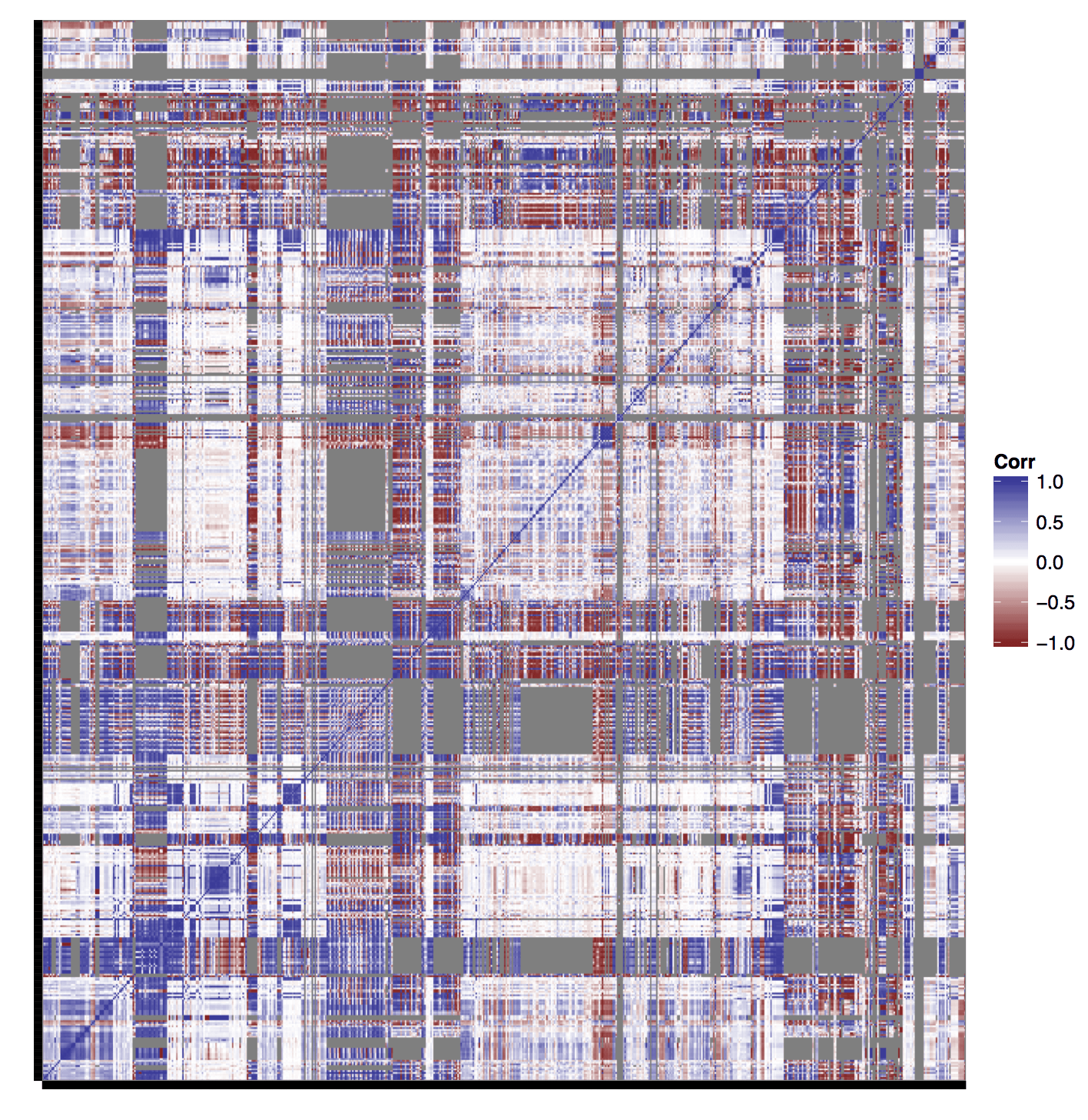As a project manager, you quickly learn no two projects are ever the same. Whether it’s the client, team, or content itself, there’s always some level of unpredictability.
Over the past year, many of Intridea’s projects have revolved around data visualization, with large data tables or many datasets. With their enormous levels of data and unknown variables, data projects can easily be intimidating.
Over the last few weeks though, I've been laying out the basics for data projects; enabling you with the tools and resources to make any project a success.
Last week was all about workin' that data. In the final week of Successful Data Projects, our theme is expecting the unexpected...
Build in a data flex requirement
During the course of development, changes to the data WILL happen. If a country changes their accepted name, accounting has revisions to last year's tax numbers, or the client decides to add data for whooping cranes, the course of development will be effected. Expect these kinds of speed bumps, and “find your zen” in the midst of ‘em.
Even when data changes cost you extra time, see them as opportunities. When speed bumps occur, you learn to anticipate future data-updates. Utilize this knowledge and be proactive. Take these “moments” to stage your site, predict updates, and outwit the changes.
Ultimately though, the key to unexpected data changes is building in a chunk of resources for "data flex". Not only does it give wiggle room for inevitable surprises, but more importantly, it forces transparency between you and the client. It's a great opportunity to discuss the client's plan for data change management, post-development, and sets the expectation that inevitable surprises may require more time and more money.
You’ll need help cleaning the data
Utilize data experts! Data cleaning will go much more smoothly if you enlist the client’s data experts to own it. Having large amounts of data and no real method for managing it can easily become a drowning point for project managers. Thus, utilizing a data expert, fluent in a language like Python or Ruby, is invaluable.
If however, you find yourself in a situation where you don’t have a knowledgable expert, a small amount of training on Google's http://openrefine.org/ to accompany the already helpful tutorial videos, should give even the most non-technical client a leg up on managing data.
In addition, as owner of the data, the client’s team is in the best position to help scrub it for inconsistencies and decide on final data formats. For example, a consistent format for country name, i.e. The United States of America, USA, U.S., United States, may seem tedious and unimportant, but if ignored can seriously mess with the functionality on your site. Large amounts of normalization can be required in this case and empowering your client or data experts with the tools to manage it will be a lifesaver!
Create a testing plan early and update often
Your site is only as strong as a single visualization or in laymen’s terms, first impressions are everything! Without a game plan for catching isolated issues, one bad chart (even if it’s out of 4800 possible charts) may spoil your entire user experience. Therefore, take care to estimate and plan for enough testing time to identify and fix these problems. And if you’ve got time to add buffers before deadlines, even better! As you’ve probably gathered---proactivity---is the underlining theme to thriving in these data projects.
Finally, while you may be an expert in the data, in most cases, the client is best suited for identifying these isolated issues. Thus, ask the client early on to commit to testing and identifying edge cases (you’ll thank me later). In my experience setting the client up with a fool-proof method for providing feedback, such as JIRA’s feedback widget, will save everyone time, confusion, and headaches during issue reporting.
Final Thoughts
With their enormous levels of data and unknown variables, data projects can easily feel intimidating and very overwhelming. Hopefully though, these tips will keep you one step ahead of the game. As long as you stay on top of the risks, strategize, and make honest communication a priority, success is inevitable.
Got any ideas, tips, or resources for managing big data projects? Let us know!
Want to learn more? Check out the entire Successful Data Project series below!
Successful Data Projects, Part I: Setting Boundaries
Successful Data Projects, Part II: Work that Data