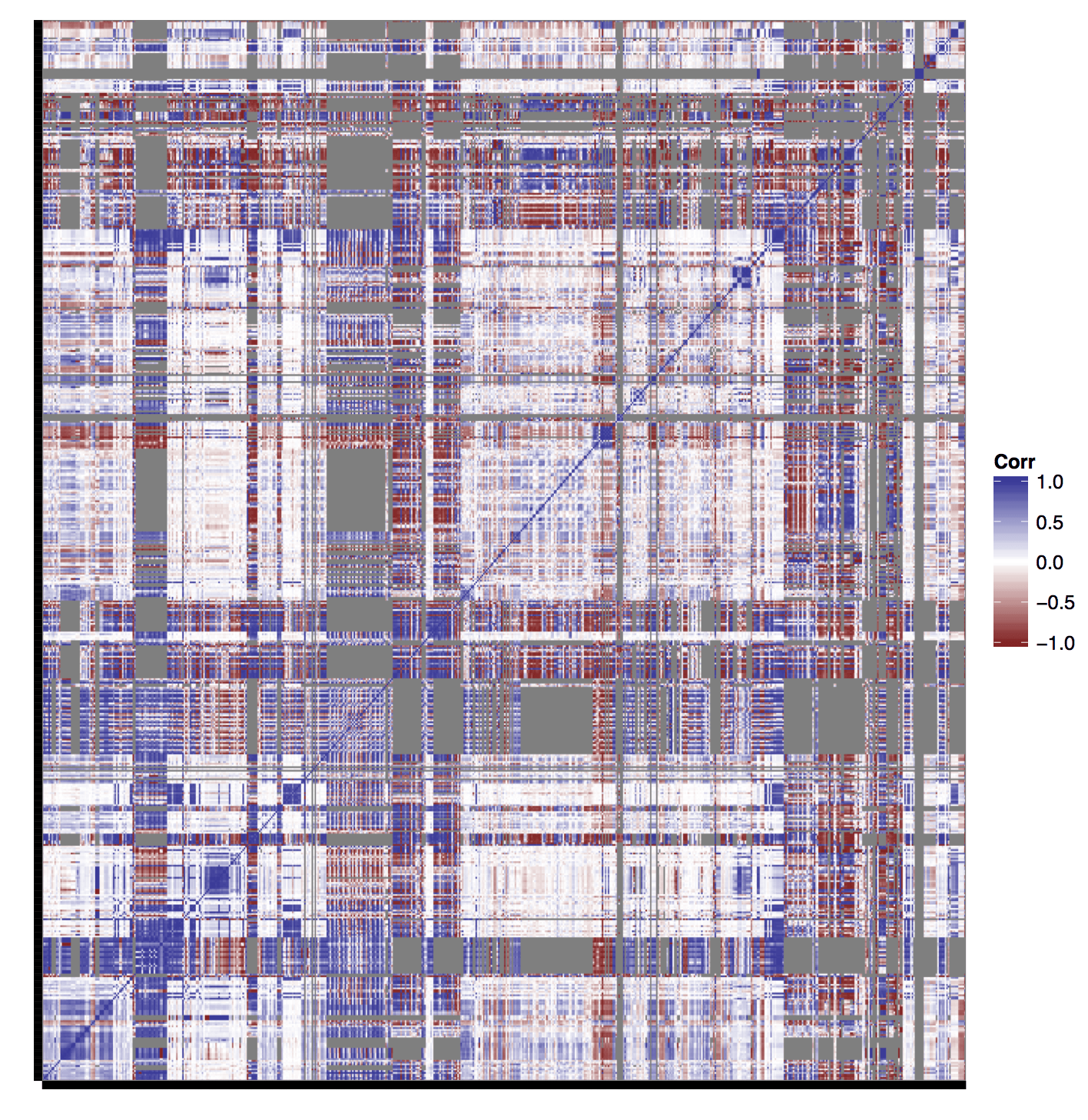In our last post on developing a new website, we went over some basic questions that your web and mobile development company should be asking before starting the process of your website redesign. Once those questions are answered your project manager has a better idea of your end goals and how you see the direction of the new site. So what’s next?
Identify:
Identify the key people who will be affected by the project. Start clarifying exactly who the project’s owner is. This may be an internal or external person of the client. Either way, it is essential to know who has the final say and what will be included in the project’s scope and what will not be included.
Once we establish who will be involved on the client side, we set up weekly meetings. During the meetings we set the agenda so that we are not wasting their time or ours. During the weekly meetings we review the ongoing project tasks and reprioritize items if necessary during this time.
Plan:
We start the process of creating a new website by scheduling a meeting with the web designers and developers. During this meeting we clearly communicate what the client expects and the end goals of the project, this makes it easier for us to decipher our weekly sprints. While keeping in mind user experience, visual design, and mobile first design we discuss action items such as mood board work sessions, style tiles, prototype application features, creating visual style guides, data visualization designs, and usability testing.
Build:
This is when we start building prototypes and mockups and establishing a basic application flow. During this process we are keeping constant communication with the client during the project life-cycle. Your website will not only be aligned with your business needs, but users will be able to find the information they need quickly and easily. We implement a responsive design at this point of the project cycle, this is vital because we are in the age of the mobile device, it is almost guaranteed that your website will be accessed from desktop, tablet, and smartphone. Your responsive site will provide the best user experience across devices – and it will be 508 compliant. Visit USA.gov or NASA.gov to see some of our work.
Risks:
Risk is the possibility of an event or condition that if it occurred, would have a negative impact on a project. After a project begins, events that are difficult to anticipate might create new risks. For example, unseasonably rainy weather might threaten the end date of a construction project. Planning for, identifying, and reducing risk at various times during a project can help you to keep the project on schedule and within budget.