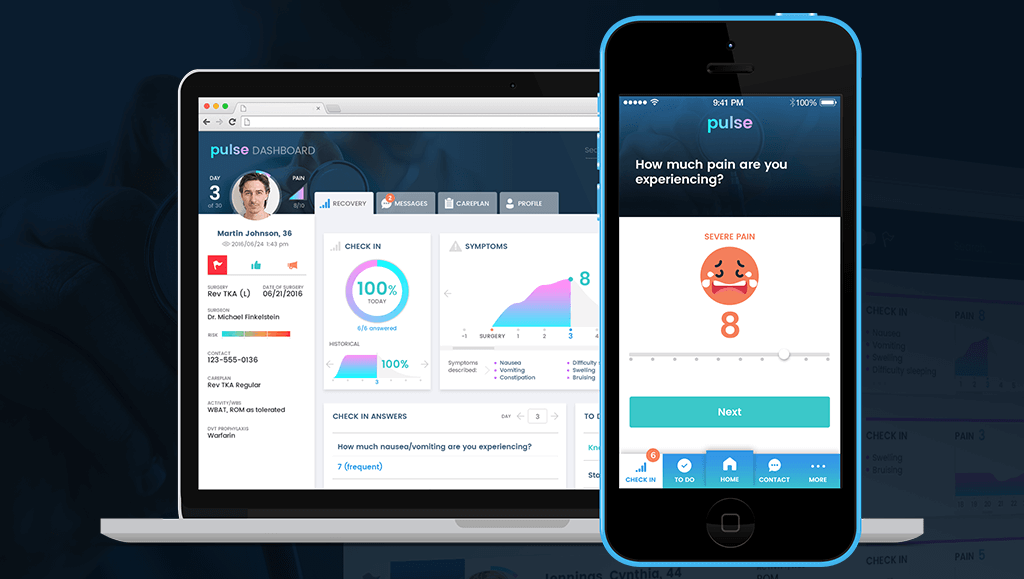President of Mobomo, Ken Fang, recently sat down with Clutch for a Q and A about all things WordPress and Drupal.
What should people consider when choosing a CMS or a website platform?
They should probably consider ease of use. We like open-source because of the pricing, and pricing is another thing they should take into account. Finally, for us, a lot of it revolves around how popular that particular type of technology is. Being able to find developers or even content editors that are used to that technology or CMS is important.
Could you speak about what differentiates Drupal and WordPress from each other?
Both of them are open-source platforms, and they’re probably the most popular CMS’s out there. WordPress is probably the most popular, with Drupal running a close second. Drupal is more popular in our federal space. I think the main difference is that WordPress started off more as a blogging platform, so it was typically for smaller sites. Whereas Drupal was considered to be more enterprise-grade, and therefore a lot of the larger commercial clients and larger federal clients would go with Drupal implementation.
They’ve obviously both grown a lot over the years. We’re now finding that both of the platforms are pretty comparable. WordPress has built a lot of enterprise functionality, and Drupal has built in a lot more ease of use. They’re getting closer and closer together. We still see that main segregation, with WordPress being for smaller sites, easier to use, and then Drupal for more enterprise-grade.
Could you describe the ideal client for each platform? What type of client would you recommend each platform for?
Definitely on the federal side, Drupal is a much more popular platform. Federal and enterprise clients should move to the Drupal platform, especially if they have other systems they want to integrate with, or more complex workflow and capability. WordPress we see much more on the commercial side, smaller sites. The nice thing about WordPress is that it’s pretty quick to get up and running. It’s a lot easier for the end user because of its limited capability. If you want to get something up more cost-effectively, that’s pretty simple, WordPress is a good way to go.
Could you speak about the importance of technical coding knowledge when building a website on either platform, from a client’s perspective?
Most of these main CMS’s are actually built in PHP, and most of them have a technology stack that requires different skillsets. So, on the frontend side, both of them require theming. It’s not only knowing HTML, CSS, and JavaScript, but it’s also understanding how each of the content management systems incorporate that into a theme. You usually start off with a base theme, and then you customize it as each client wants. As such, you need either WordPress or Drupal themers to do that frontend work. For any backend development, you do need PHP developers. For Drupal, it’s called modules. There are open-source modules that people contribute that you can just use, you can customize them, or you can even build your own custom modules from scratch. For WordPress, they’re called plugins, but it’s a very similar process. You can incorporate a plugin, customize it, or write your own custom plugin.
In between all of this, because it is a content management framework and platform, there are site builders or site configurators. The nice part about that is that you can literally fire up a Drupal website and not have to know any PHP coding or whatever. If you’re just doing a plain vanilla website, you can get everything up and running through the administrative interface. A Drupal or WordPress site builder can basically do that, provided they are savvy with how the system actually works form an administration standpoint. So, those are the technical skills that we typically see, that clients would need to have. In many cases, we’ll build out a website and they’ll want to maintain it. They’ll need somebody in-house, at least a Drupal site builder or a themer, or something like that.
Do you have any terms or any codes that clients should be aware of or should know prior to trying to launch a project in Drupal or WordPress?
PHP is definitely the main language they should know, and then HTML, JavaScript, and CSS for the frontend stuff. Drupal 8 has some newer technologies. Twig is used for theming as an example, so there’s a set of technologies associated with Drupal 8 they need to know as well.
Is there a particular feature of WordPress or Drupal that impressed you and potential users should know about?
I’m going to lean a little more into the Drupal world because a lot of people are starting to move to Drupal 8, which was a big rewrite. There are now a lot of sites starting to use that in production. They did quite a bit of overhaul on it. It is more API-driven now. Everything you do in Drupal 8 can be published as a web service. You can even do a lot of what they call headless Drupal implementations. That means you can use some of the more sexy frameworks, like Angular or React, to build out more intricate frontends, and still use Drupal as a CMS, but really as a web service.
Are there any features of the two platforms that could be improved to make it a better CMS?
I think they’re pretty evolved CMS’s. On both of them, platforms are getting into place to build right on the CMS’s without having to install them. Platforms like Acquia, WordPress.com, Automaticc. These platforms are profitable because from an enterprise standpoint right now, it is hard doing multisite implementations at that scale, managing all of the architecture, and stuff like that. From a technical standpoint, if you get into an enterprise, clients who says they want to be able to run a thousand sites on a single platform, that becomes difficult to do from a technical perspective. They both have the ability to support multisite implementations, but advancements in there to make those types of implementations easier to use and deploy would be a significant advancement for both platforms.
What should companies and clients expect in terms of cost for setting up a website, maintaining it, and adding new features?
For a very basic site, where you’re just taking things off the shelf – implementing the site with a theme that’s already built, and using basic content – I would say a customer can get up and running anywhere from two to six weeks, $20,000-30,000. Typically, those implementations are for very small sites. We’ve seen implementations that have run into the millions, that are pretty complex. These are sites that receive millions of hits a day; they have award-winning user experience and design, custom theming, integration with a lot of backend systems, etc. Those can take anywhere from six to twelve months, and $500,000 to $1 million to get up and running.
Can you give some insight into SEO and security when building a website?
The nice thing about Drupal and WordPress is that there are a lot of modules and plugins that will manage that, from Google Analytics to HubSpot, all sort of SEO engines. You can pretty much plug and play those things. It doesn’t replace the need for your traditional content marketing, analyzing those results and then making sure your pages have the appropriate content and keywords driving traffic into them, or whatever funnel you want. All your analytic tools usually have some sort of module or plugin, whether it’s Google, Salesforce, Pardot, or whatever. A lot of those things are already pretty baked in. You can easily get it up and running. That’s the nice thing about the SEO portion of it.
The other nice thing about it being open-source is that there are constant updates on sort of security. Using these CMS systems, because they tie to all the open-source projects, if you download a module, anytime there’s a security update for it, you’ll get alerted within your administrative interface. It’s usually just a one-click installation to install that upgrade for security patches. That’s nice, as you’re literally talking hundreds of thousands of modules and millions of users. They’re usually found and patched pretty quickly. As long as you stay on that security patching cycle, you should be okay. You could still do stupid stuff as an administrator. You could leave the default password, and somebody could get in, so you still have to manage those things. From a software perspective, as long as you’re using highly-active, contributed modules and the core, security patches and findings come out pretty regularly on those things.
As a company, because we do stuff with some regulated industries like banking and federal agencies, we usually have to go a level above on security. Take a WordPress site or whatever, we would actually remove that form the public so it couldn’t be hit from outside of a VPN or internal network, and then have it publish out actual content and static pages so the outside just doesn’t even connect to the back-end system. That does take some custom programming and specialty to do. Most people just implement your regular website with the appropriate security controls, and it’s not a big issue.
Are there any additional aspects of building a website or dealing with a CMS that you’d like to mention? Or any other CMS platforms you’d like to give some insight on?
For us, because we are such a big mobile player, we typically would say that, whatever you build, your CMS, obviously focus on user experience. Most people are doing a good job of that these days. One of the areas that is still a little weak is this whole idea of a content syndication. There’s still a big push where the content editors build webpages, and they want to control the layout, pages, etc. They get measured by the number of visitors to the website and all that stuff. I’m not saying that’s not important; however, we’re trying to push an idea of a web service content syndication. So, how you use these CMS’s to do that, so your content gets syndicated worldwide. It doesn’t necessarily have to be measured by how many people hit your website. It should be measured by the number of impressions.
For instance, with the work we’ve done at NASA, they announced the TRAPPIST-1 discovery of potential Earth-like planets. That drove a huge amount of traffic to the website, probably close to nine million hits that day. If you look at the actual reach of that content and NASA’s message – through the CMS’s integration with social media, with API’s that other websites were taking, with Flickr, that sort of thing – it hit over 2.5 billion social media posts. That’s an important thing to measure. How are you using your content management system more as a content syndication platform, opposed to just building webpages? USGS has also done a really solid job of this ‘create once, publish everywhere’ philosophy. I think people should be looking at content management systems as content management systems, not as website management systems.
We ask that you rate Drupal and WordPress on a scale of 1 - 5, with 5 being the best score.
How would you rate them for their functionalities and available features?
Drupal – 5 – We have a bias towards Drupal because it’s more enterprise-grade. It fits what a lot of our clients need. I think they’ve come a long way with both the 7 and 8 versions and have really brought down the cost of implementation and improved the ease of use.
WordPress – 4 – I think it’s fantastic. It’s obviously extremely popular and very easy to set up and use. I give it a 4 and not a 5 because it’s not as easy to extend to enterprise-grade implementations. For some functionalities, you still have to dig into core, and nobody wants to be modifying core modules.
How would you rate them for ease of use and ease of implementation?
Drupal – 4.5 for ease of use, because it’s not as easy as WordPress, and 4.5 for ease of installation.WordPress – 5 for ease of use, and 4 for ease of implementation. If you want to go out of the box, it’s a little more difficult. Configuring multisite is a real difficulty in WordPress.
How would you rate them for support, as in the response of their team and the helpfulness of available online resources?
Drupal – 4
WordPress – 4
Being open-source projects, there are a ton of people contributing. They’re very active, so you usually can get your answers. In many cases, to get something embedded into core, it does have to get reviewed by the organization, which is a bunch of volunteers for the most part. Because of that, it does take a while for things to get embedded.
How likely are you to recommend each platform for a client?
Drupal – 5
WordPress – 5
I think they’re the strongest CMS’s out there for the price.
How likely are you to recommend each platform for a user to build their own DIY website?
Drupal – 3
WordPress – 4
If you’re going to build your own website, and you have zero technical skills, you might want to look into a Weebly, Wix, or something like that. There is a need to know how to do site-building if you use Drupal or WordPress. Somebody has to configure it and understand it.
How would you rate your overall satisfaction collaborating with each platform?
Drupal – 5
WordPress – 5
We implement on both of them regularly, and they’re really great. They solve the need for a lot of our clients to migrate from much more expensive legacy systems.
Clutch.co interview: https://clutch.co/website-builders/expert-interview/interview-mobomo-drupal-wordpress
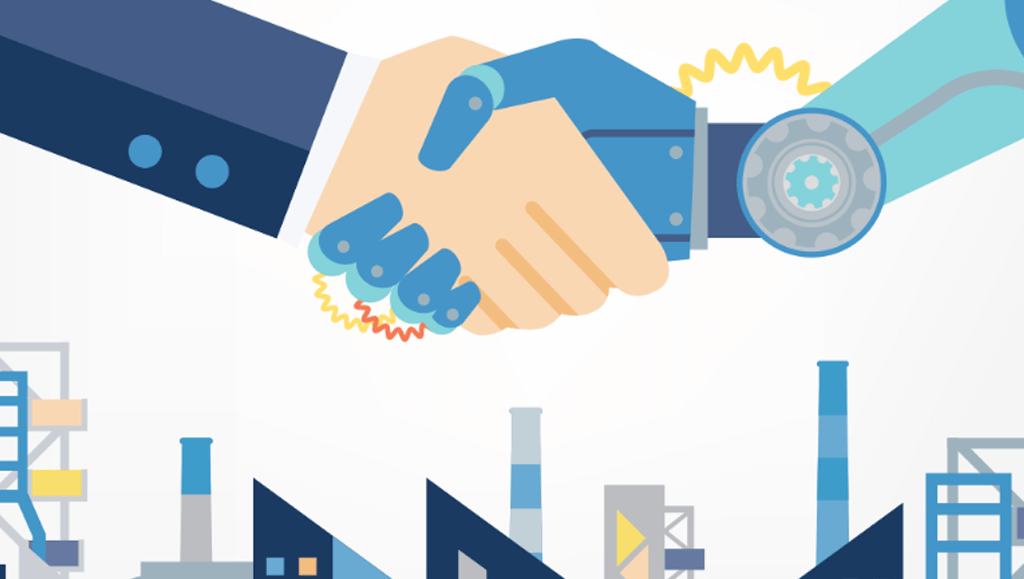

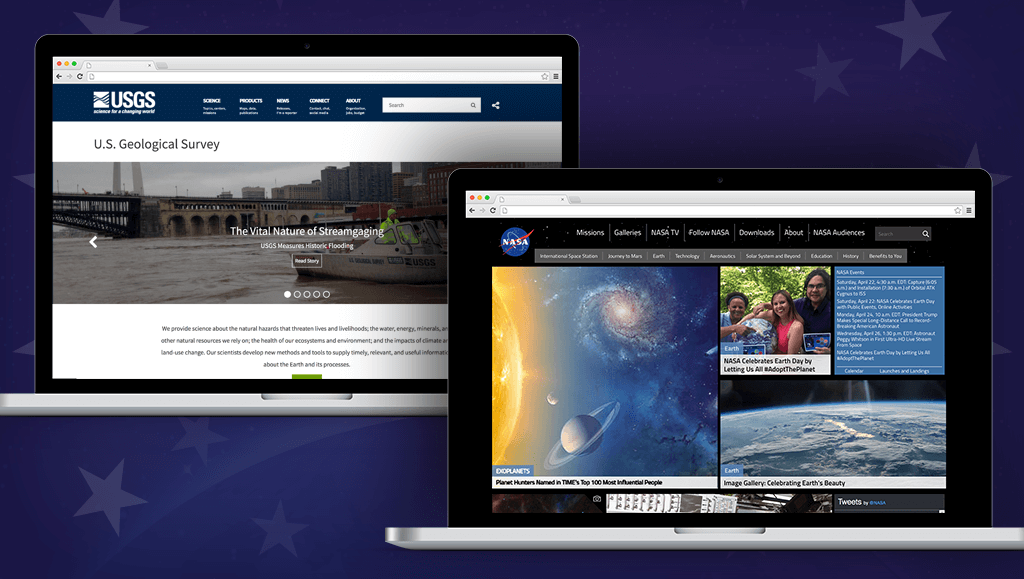
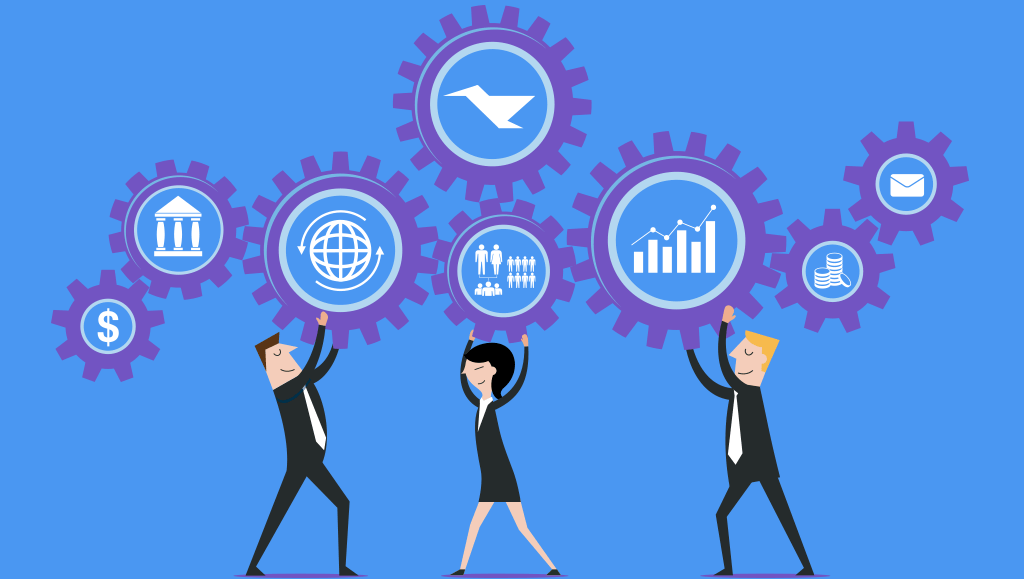



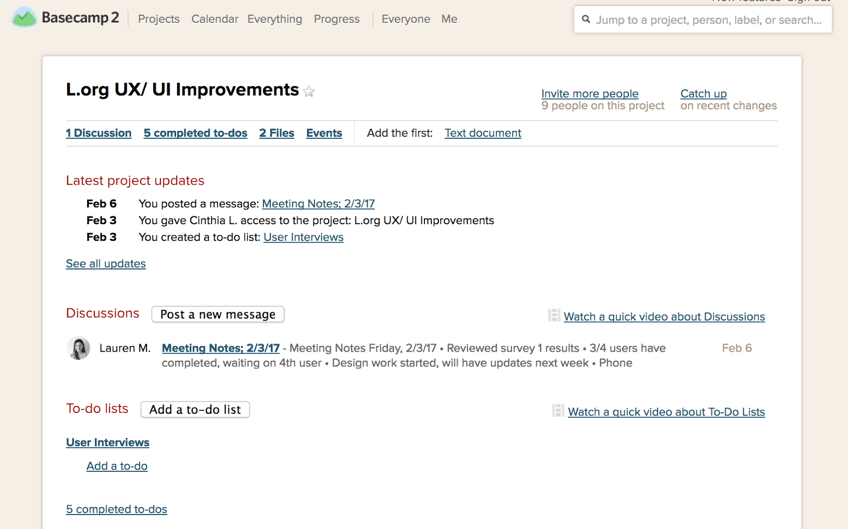



 Nothing in the design process is absolute. I am sure many designers can relate, it is frustrating when you create a design and then when you see the final product (after development) the design looks different than what was intended. It is fair to say not all designs translate in the development process but as a designer we should start designing with developers in mind. In a world that isn’t perfect and where you have little control, designers, it is time to be flexible. Designer's take pride in layouts, making sure each element has a purpose and it’s own place. Crafting “pixel perfect” designs is an achievement that we strive for after years of hard work and practice. Because of the effort that’s put into designs, we have a tendency to get upset with developers when our layouts haven’t been transformed perfectly.
Nothing in the design process is absolute. I am sure many designers can relate, it is frustrating when you create a design and then when you see the final product (after development) the design looks different than what was intended. It is fair to say not all designs translate in the development process but as a designer we should start designing with developers in mind. In a world that isn’t perfect and where you have little control, designers, it is time to be flexible. Designer's take pride in layouts, making sure each element has a purpose and it’s own place. Crafting “pixel perfect” designs is an achievement that we strive for after years of hard work and practice. Because of the effort that’s put into designs, we have a tendency to get upset with developers when our layouts haven’t been transformed perfectly.