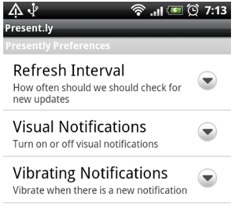I arrived at Moscone Center on Wednesday the 29th to a mob of people making their way towards registration. When I finally made it to a registration table I got my badge and was off to the races.
I wandered around for a bit with the crowd until the keynote started upstairs an hour later. I was really looking forward to this, so I headed up to the third floor and found a seat. The music was good and on the screens over the stage were some of the great Google Chrome Experiments.
Vic Gundotra (SVP, Google Engineering) took the stage once everyone was seated. They did a great job of pumping up the crowd and it felt like a really exciting moment when he appeared.
Vic kicked off his presentation by giving a rundown of how great things are going at Google and then turned his attention to Android. While I am not personally the biggest Android fan I was actually pretty amazed at what I saw of Android at the event. He announced a new Android version, 4.1 Jellybean.
He introduced a new UX/UI layer and features, codenamed Project Butter.
Surprisingly, I found myself getting excited by all this cool stuff. While I still feel that there are massive challenges with development for Android, it seems Google is hearing our concerns and addressing them. Their demonstration was responsive, like iOS responsive. The Triple buffering was really quite amazing; smooth, fast and liquid. See the video.
Another feature presented was “Google Now", a tool to assist users with information when they need it most. It was presented as simple visual cards, such as weather, time to home, or time to the office. It constantly learns your common routines and presents solutions and or recommendations that are available whenever you need them. Fortunately it bordered more on the lines of clever than creepy, and I thought it was a really great idea.
Then, what seemed to be a moment many were waiting for, Nexus 7 was unveiled. This is a new Android 7” Tablet created by Asus and Google. From what I could see it looked pretty darn cool and not quite unlike many other 7” tablets out there. In fact my first thought was the Kindle Fire. After a few minutes it became clear Google was betting on this device.
With a price of $299, it is very attractive. The common question for ALL 7” Tablet makers is "will it compete with the iPad?" In my opinion, probably not, but it certainly appeared to be the best 7” Android tablet available. But with no carrier support and WIFI only, I was a little disappointed. I was fortunate enough to get one for myself though, which I will summarize later in this post.
Next up was the Nexus Q. If there ever was a mass WTF moment, this was it. Most of the people around me were wondering what this thing was. Google presented the “BALL” - an aluminum ball with multiple connectors and a LED light around the device. Google was quite proud that this device was their first endeavor with sole Google manufacturing form the ground up. They must have known that people would be asking questions because it was the only part of the keynote that included a reenactment use case of users within a living room.
Basically, this is a streaming device designed to be connected to your home stereo system that will play ONLY music from your Google Play account on standard equipment. It's a way to get music off your phone or desktop and into a more social experience. With the ability to create playlists from your phone or direct account, or your friends' phones or accounts, you can compete for which songs will play when you are all near the device. Honestly, for $299, I am not sure who will buy this. However, it does address the needs of Google Play users who want a simple way to get their purchases onto standard media equipment.
A bit further into the presentation we all hear “Excuse me, cough, hello”... And Sergey Brin appears on stage. This was a great moment. Who could not be impressed by such an influential figure? Most people were trying to figure out what was on his head. He was, in fact, wearing a Google Glass device. He was telling the crowd he really wanted to try something special with Google Glass when on the screens suddenly there were some people in a craft above Moscone Center, each of them wearing a Google Glass device.
Then he explains this is the first time we can actually see “in realtime” what it looks like to jump out of a blimp... The idea here of course was to show that Google Glass is all about realtime and being unobtrusive with activities you may enjoy. He talked to the jumpers briefly and then they were off. Sure enough a live stream of them diving towards the Center’s rooftop was being shown. Once they landed they delivered something to some BMX bikers, a climber, and went down the external walls of the Center to another BMX biker and finally into the event Keynote.
I have to admit it was kind of exciting... Sergey gave the audience time to clap and cheer and then tells everyone at the event they have a chance to get their own Google Glass Explorer for $1500. I think many of us were hoping to receive one as a schwag item, but our collective disappointment faded quickly because Sergey handed the keynote back over to Vic and the 2012 schwag was revealed.
I did notice there was a sense of entitlement from most attendees at the event. Speculation about the schwag was the most talked about topic up until this point. So what did we get?
- Samsung Galaxy Nexus, which I have to admit is a really nice phone. I have already switched over to it from my iPhone.
- Nexus 7 Tablet. After using it for a bit, it really “kills” ALL other Android tablets.
- Nexus Q, which is still in its box.
I spent the rest of the day strolling the second floor, which was the vendor and products floor.
Seeing all the Google products at work and in use by real industries made me feel really good about being there. Everything from Android based brail consoles to Android based flying mini-drones, to Google TV. (I was satisfied they weren’t going to abandon such a GREAT product).
The first day of the event ended with a big party with a few performers including Train. People were excited and enjoyed themselves late in to the night. The overall mood here was really positive.
I spent day 2 and 3 of the event in and out of code labs, product presentations and talking with a lot of developers. Some of the more interesting sessions I attended were:
Overall, I had a great time at Google I/O. I was fortunate to receive some great schwag, see some interesting presentations, and connect with a lot of great developers to talk about product ideas, strategy, and code.
Visit our Flickr page for some more great photos from the event!