
Submitting your app to the App store can be confusing and oftentimes a difficult process to navigate. Developers run into obstacles all the time when submitting the app.
Our developers have a basic checklist which has saved many headaches and prepared us for the ultimate app approval:
- Company Name* : (If this is your first time uploading an app to the app store, and you enrolled as an individual developer, you'll be asked if you want to set a Company Name. Think carefully about this - once you set it, you can NOT change it without calling Apple and going through their phone support line. If you set a company name then all of your apps will show it.)
- Default Language*:
- App Name*:
- SKU Number: Developer can add this, just a unique combination strings is enough
- Availability Date*: (The date your app will become available on the App Store.): Date selector available, we can select current date
- Price Tier*: (Free / Tier 1 (0.99) / Tier 2 (1.99) / Tier 3 (2.99) etc)
- Discount for Educational Institutions*: (YES/NO)
- Custom B2B App*: (YES/NO)
- Version Information
- Version Number*: By default, initial version will be 1.0
- Copyright*: The name of the person or entity that owns the exclusive rights to the app, preceded by the year the rights were obtained (for example, "2013 Mobomo LLC.").
- Primary Category*: (pick a category from the list)
- Secondary Category (optional): (pick a category from the list)
- Category List
- App Rating*: (For each choose N) none, I) infrequent/mild, or F) frequent / intense)
- . Cartoon or Fantasy Violence
- Realistic Violence
- Sexual Content or Nudity
- Profanity or Crude Humor
- Alcohol, Tobacco, or Drug Use or References
- Mature/Suggestive Themes
- Simulated Gambling
- Horror/Fear Themes
- Prolonged Graphic or Sadistic Realistic Violence
- Graphic Sexual Content and Nudity
- Metadata:
- . Description*:
(This is an example of what Gallup submitted)
Stay connected with your clients and manage your coaching sessions with the Gallup Exchange app.
Gallup Exchange is Gallup’s premier online service for executive, business and life coaches to expand their businesses by providing coaching services to a growing marketplace of global CliftonStrengths customers in need of coaching.
Use this app to:
- Read and respond to message from current and potential clients.
- View upcoming coaching sessions.
- Manage coaching sessions by paid and scheduled status.
- Review scheduled session details and client information.
- Receive notifications for new client inquiries.
- Receive notification reminders for upcoming coaching sessions.
- Modify Gallup Exchange profile details.
NOTE: You must be a coach on Gallup Exchange to use this app.
For more information, visit gallupexchange.com.
JOIN THE CLIFTONSTRENGTHS MOVEMENT
To date, more than 15 million people have discovered their CliftonStrengths! And thousands more are joining the movement every week.
These managers, leaders, students, teachers, coaches and individuals of every walk of life are uncovering the benefits of living a strengths-based life.
Now you can discover what makes you unique and powerful. Start focusing on what you do well -- your strengths -- instead of fixating on your weaknesses.
Learn more about CliftonStrengths at gallupstrengthscenter.com.
- Support Email Address:
- Support URL: A URL that provides support for the app you are adding. This will be visible to customers on the App Store.
- Marketing URL (optional): A URL with information about the app you are adding. If provided, this will be visible to customers on the App Store.
- Privacy Policy URL (optional): A URL that links to your company's privacy policy. Privacy policies are recommended for all apps collecting user or device related data, and required for apps that offer auto-renewable or free subscriptions, or as otherwise required by law.
- App Review Information
- . Contact Information: The person in your organization who should be contacted if the App Review team has any questions or needs additional information.
- First Name*
- Last Name*
- . Contact Information: The person in your organization who should be contacted if the App Review team has any questions or needs additional information.
- Email Address*
- Phone Number *
- Review Notes (optional): Additional information about your app that can help during the review process. Include information that may be needed to test your app, such as app-specific settings and test registration or account details. The Review Notes field must not exceed 4000 bytes.
- Demo Account Information (Optional): The username and password for a full-access account. This account is used during the app review process and must not expire. Details for additional accounts should be included in the Review Notes field.
- EULA: If you want to provide your own End User License Agreement (EULA), click here. If you provide a EULA, it must meet these minimum terms. If you do not provide a EULA, the standard EULA will apply to your app.
- Images:
- . Large App Icon: 1024x1024 Icon: A large version of your app icon that will be used on the App Store. It must be at least 72 DPI, in the RGB color space, and 1024 x 1024 pixels (it cannot be scaled up). The file type must be .jpeg, .jpg, .tif, .tiff, or .png. It must be flat artwork without rounded corners.
- Screenshots for 3.5” Retina screen: Screenshots for 3.5-inch iPhone and iPod touch Retina display must be 960x640, 960x600, 640x960 or 640x920 pixels, at least 72 DPI, in the RGB color space, and in the JPG or PNG format.
- Screenshots for 4” Retina screen: Screenshots for 4-inch iPhone 5 and iPod touch (5th generation) Retina display must be 1136x640, 1136x600, 640x1136 or 640x1096 pixels, at least 72 DPI, in the RGB color space, and in the JPG or PNG format.
- iPad Screenshots:iPad Screenshots must be .jpeg, .jpg, .tif, .tiff, or .png file that is 1024x768, 1024x748, 768x1024, 768x1004, 2048x1536, 2048x1496, 1536x2048 or 1536x2008 pixels, at least 72 DPI, and in the RGB color space.
Routing App Coverage File (Optional):Routing app coverage files are .geojson files which specify the geographic regions supported by your app. The file can have only one MultiPolygon element. MultiPolygon elements consist of at least one Polygon. Polygons contain at least four coordinate points. Polygon start and end coordinate points must be the same.
Are you having issues getting your app approved? Get in touch and we can help out!

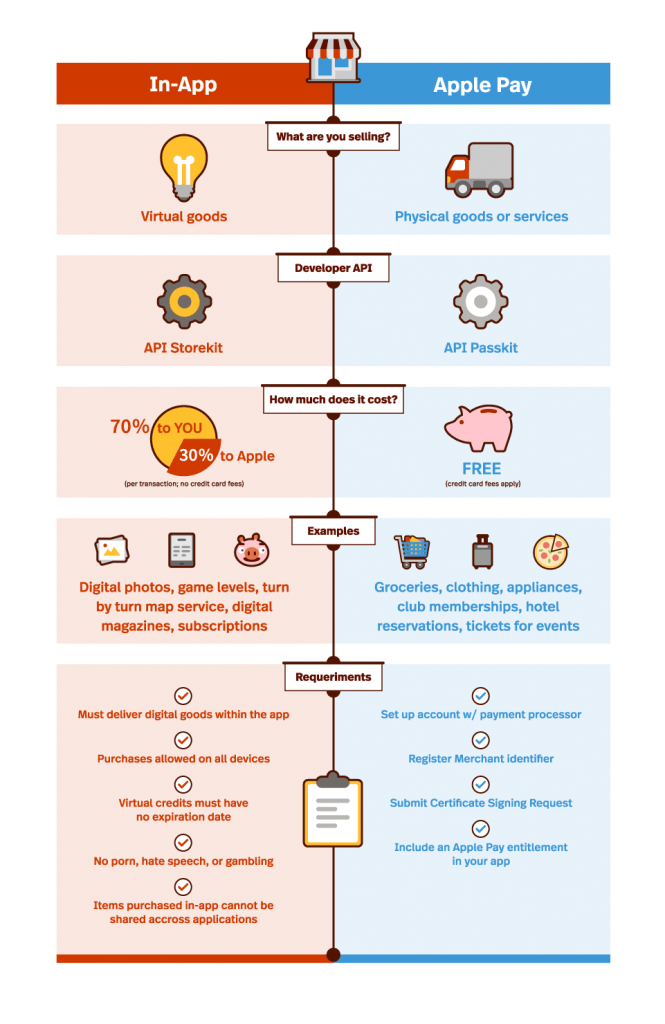







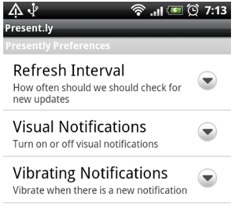


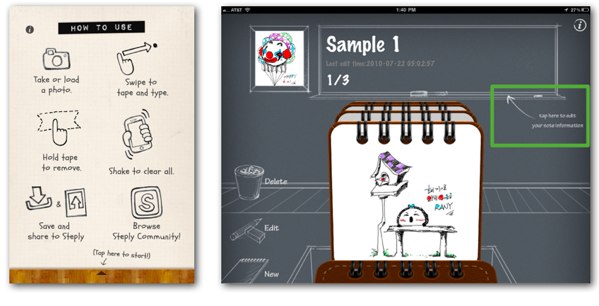
 ?
?

