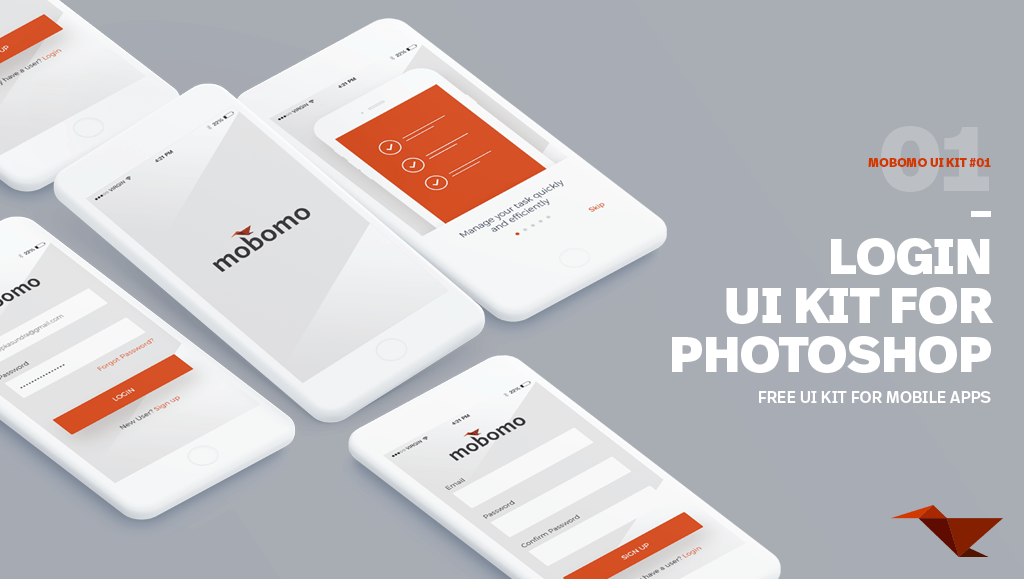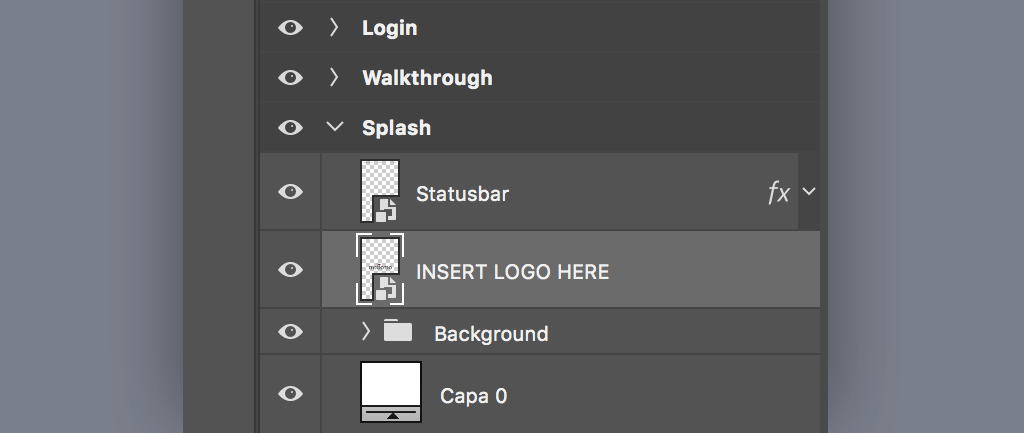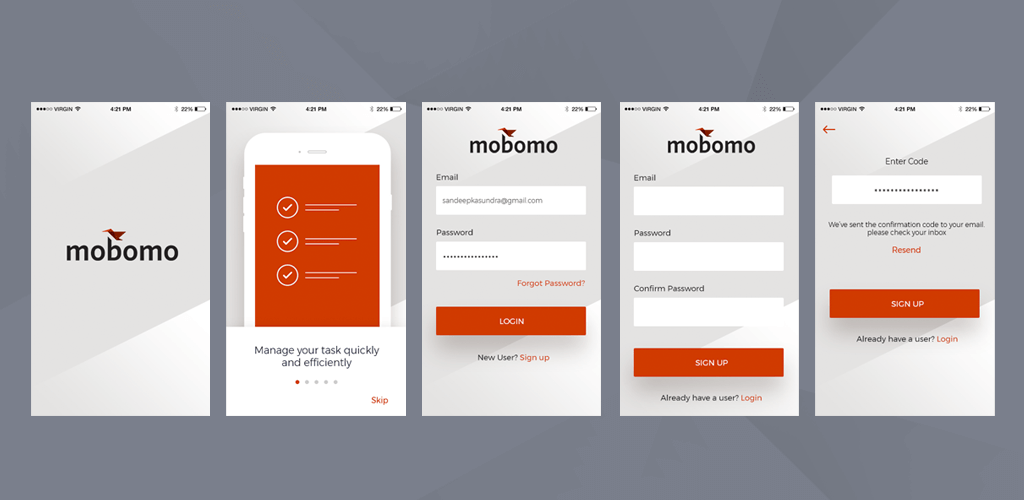Companies on the 2022 Inc. 5000 Regionals Mid-Atlantic list had an average growth rate of 161% percent.
Vienna, VA, March 15, 2022 – Inc. magazine revealed today that Mobomo, LLC is No. 123 on its third annual Inc. 5000 Regionals: Mid-Atlantic list, the most prestigious ranking of the fastest-growing private companies based in Washington, D.C., Delaware, Maryland, North Carolina, Virginia, and West Virginia. Born out of the annual Inc. 5000 franchise, this regional list represents a unique look at the most successful companies within the Mid-Atlantic region economy’s most dynamic segment – its independent small businesses.
The companies on this list show a remarkable rate of growth across all industries in the Mid- Atlantic region. Between 2018 and 2020, these 131 private companies had an average growth rate of 161% percent and, in 2020 alone, they added 7,365 jobs and $1.9 billion to the Mid-Atlantic region’s economy. Companies based in the Richmond and Washington, D.C., areas had the highest growth rate overall.
Complete results of the Inc. 5000 Regionals: Mid-Atlantic, including company profiles and an interactive database that can be sorted by industry, metro area, and other criteria, can be found at inc.com/mid-atlantic starting March 15, 2022.
“This year’s Inc. 5000 Regional winners represent one of the most exceptional and exciting lists of America’s off-the-charts growth companies. They’re disrupters and job creators, and all delivered an outsize impact on the economy. Remember their names and follow their lead. These are the companies you’ll be hearing about for years to come,” says Scott Omelianuk, editor-in-chief of Inc.
Mobomo — a private company headquartered in the D.C. metro area — is a premier provider of web and mobile development services to commercial businesses, government agencies, and non-profit organizations. We combine technology expertise with disciplines in digital strategy, interactive marketing, and branding to create innovative applications and websites. From private sector companies to government agencies, we have amassed deep expertise helping our clients enhance and expand their existing web and mobile suite.
Interested in learning more about Mobomo? Take a tour of our capabilities, our past performance, the team members who make our clients look so fantastic, and feel free to reach out with any questions you might have
More about Inc. and the Inc. 5000 Regionals
Methodology
The 2022 Inc. 5000 Regional are ranked according to percentage revenue growth when comparing 2018 and 2020. To qualify, companies must have been founded and generating revenue by March 31, 2018. They had to be U.S.-based, privately held, for-profit, and independent—not subsidiaries or divisions of other companies—as of December 31, 2019. (Since then, a number of companies on the list have gone public or been acquired.) The minimum revenue required for 2018 is $100,000; the minimum for 2020 is $1 million. As always, Inc. reserves the right to decline applicants for subjective reasons.
About Inc. Media
The world’s most trusted business-media brand, Inc. offers entrepreneurs the knowledge, tools, connections, and community to build great companies. Its award-winning multiplatform content reaches more than 50 million people each month across a variety of channels including websites, newsletters, social media, podcasts, and print. Its prestigious Inc. 5000 list, produced every year since 1982, analyzes company data to recognize the fastest-growing privately held businesses in the United States. The global recognition that comes with inclusion in the 5000 gives the founders of the best businesses an opportunity to engage with an exclusive community of their peers and the credibility that helps them drive sales and recruit talent.
The associated Inc. 5000 Conference is part of a highly acclaimed portfolio of bespoke events produced by Inc. For more information, visit www.inc.com.