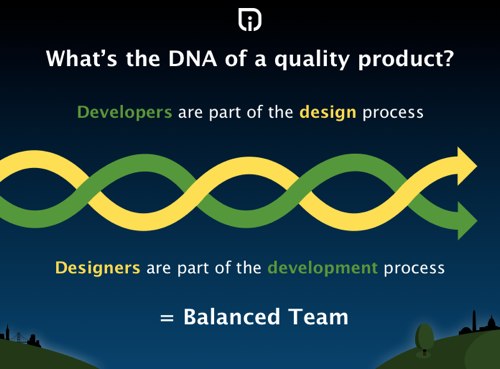This weekend we had Intrideans at four different events we sponsored from DC to Germany, talking about user experience, design, Ruby on Rails, and tablets. Here's a quick rundown of our experience at the events.
MoDevTablet
The first event kicked off early Friday morning. We partnered with GoMoDev to support their MoDevTablet event, and Jurgen, our Managing Director of UX, Christine Nakatani, our Director of Business Development, and Maggie, one of our superbly talented Project Managers spent the day talking with tablet developers and designers.
Jurgen and Maggie delivered a presentation to the MoDevTablet crowd later in the day on "Tablet as a Utility".
Using case studies from our work with Mitsubishi Electric, Agilysys, and the National Fish and Wildlife Foundation, they were able to speak to the tablet's evolution into a tool for business. Now that businesses are using tablets as kiosks to speak to customers, sales tools to encourage customer purchases, and portable ordering devices for servers in hospitality it has become ever more important that designers pay attention to the user experience.
They iterate that as designers we have to look not only at what the client wants, but what the user-base needs, and how we can create apps that get out of the way and allow the user to accomplish business in an unobtrusive and helpful way. You'll find slides from their presentation on our community page and some photos of the event on our Flickr page.
MobileUXCamp DC
Elena Washington and Jurgen woke up bright and early Saturday morning and headed to the Goethe-Institut for MobileUXCamp.
We sponsor this event annually to help build a more innovative, forward-thinking community of developers and designers by giving mobile enthusiasts a forum for sharing ideas and knowledge. We always enjoy the presentations at this event and this year was no exception.
RailsGirlsDC
While Jurgen and Maggie were wowing the MoDevTablet crowd, Renae was flying from Portland, Maine to DC for the RailsGirlsDC event, which Intridea was sponsoring. We kicked off the event Friday night at the Living Social offices with an "installation party", where delicious and delicate cupcakes were provided, along with beer, wine and a nice spread of appetizers. We ended the party with a "#FridayHug".
Renae spent Saturday in the same office learning the basics of Ruby on Rails alongside 48 other girls. The event, organized by Liz Steininger, was the first of its kind in DC; however, RailsGirls events have been happening all over the world since the first one in Helsinki in 2010 attracted over 100 girls. RailsGirls aims to get more women interested in (and involved in) tech by offering a free, full-day course on Rails, exemplifying how easy it is to get applications up and running.
The attendees got their "Ideas" application off the ground, and for those who were more experienced spent the day adding more complex features to our apps. Renae added a commenting feature, the ability to upload additional pictures for individual ideas, and started adding user authentication. Coding was broken up into reasonable chunks of times, buffered by a fantastic round of lightning talks on everything from REST to SASS to TDD.
The most moving talk was from Maria Gutierrez, a software engineer at Living Social who told us how her love of software drove her to become an engineer. Explaining that software is involved in almost aspect of our lives, she stressed how important it is that more women are more involved in the creation of that software.
Each sponsor for RailsGirlsDC was asked to write a note to be read aloud to the class about why there were supporting the event. Renae felt really proud when Intridea's sponsor message received accolades and cheers from the crowd.
The tech community is one of the most vibrant, avant-garde ecosystems in today's world. And while women play vital roles in tech, we count far too few women among Rails developers. No community can call itself a success without fair representation and participation from the smartest minds across all genders, races, and cultural backgrounds.
That's why Intridea stands with you today in support of women in tech. We know the joy of writing your first line of code. We know the pride in seeing passing unit tests. We know the rush (and sometimes *terror*) one feels when pushing changes to production.
We're working to usher in a new generation of programmers in which men aren't the only dreamers and builders of our online future. Everyone, regardless of gender should have the opportunity to be part of the truly exciting and challenging world of software development.
Women, code on.
Smashing Conf
Chris Tate, our Director of UI and Ted O'Meara, our Director of UX touched down in Germany this weekend for Smashing Magazine's first conference, Smashing Conf.
The event kicked off this morning and brings together web designers and developers for three days of intense workshops and engaging presentations from industry experts around the world.
Chris and Ted are talking strategy with other designers and sending us updates of all the awesome things happening throughout the day. We'll be adding photos from the event to Flickr page and the guys will be sharing some of what they're learning on our blog after the event, so check back here this week for more updates.
If you were at these events or want to know more about the events, leave us a comment below. If you're interested in talking to us about your mobile or web strategy and would like to leverage our expertise in UX/UI design or Rails development, contact us today.