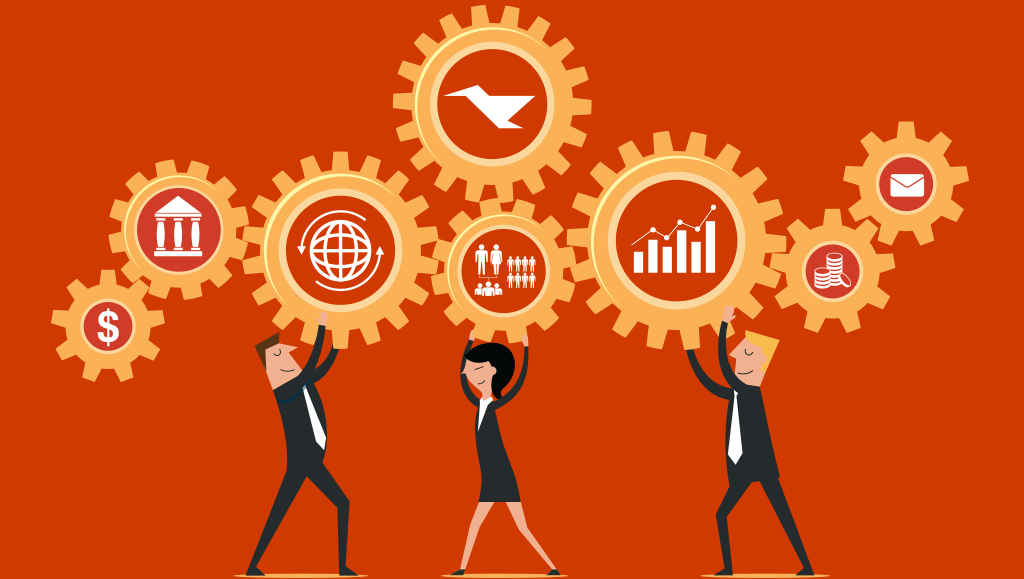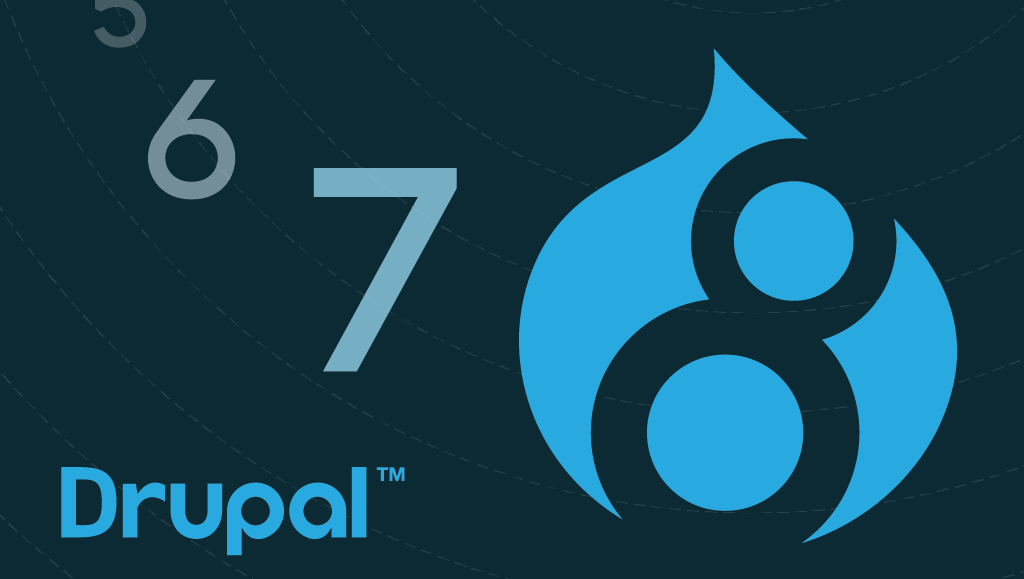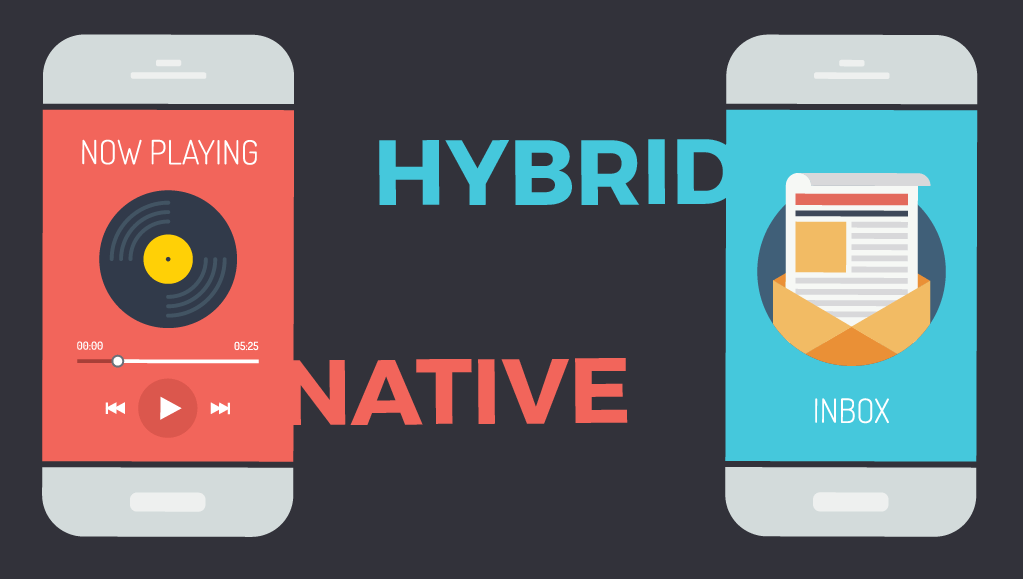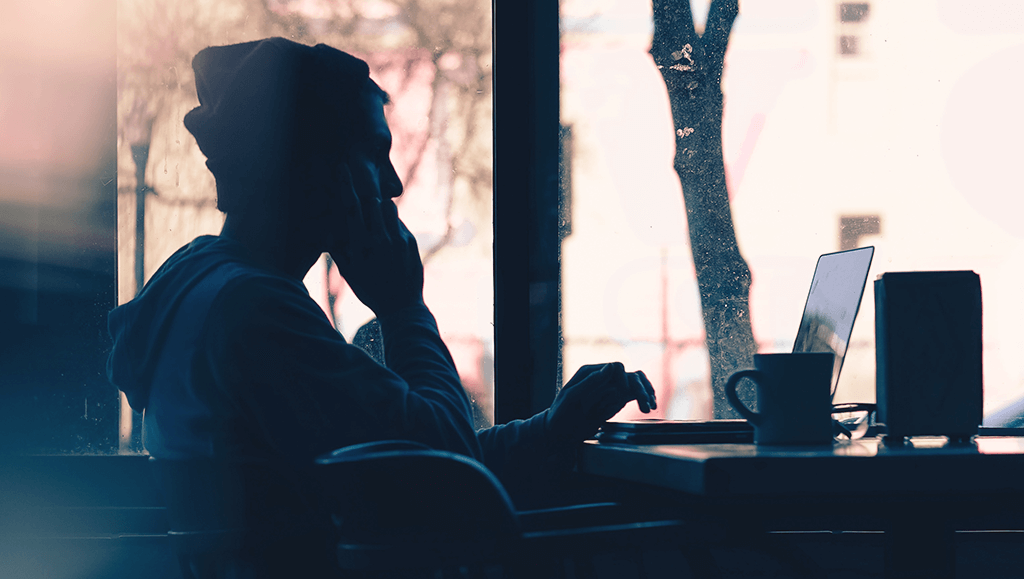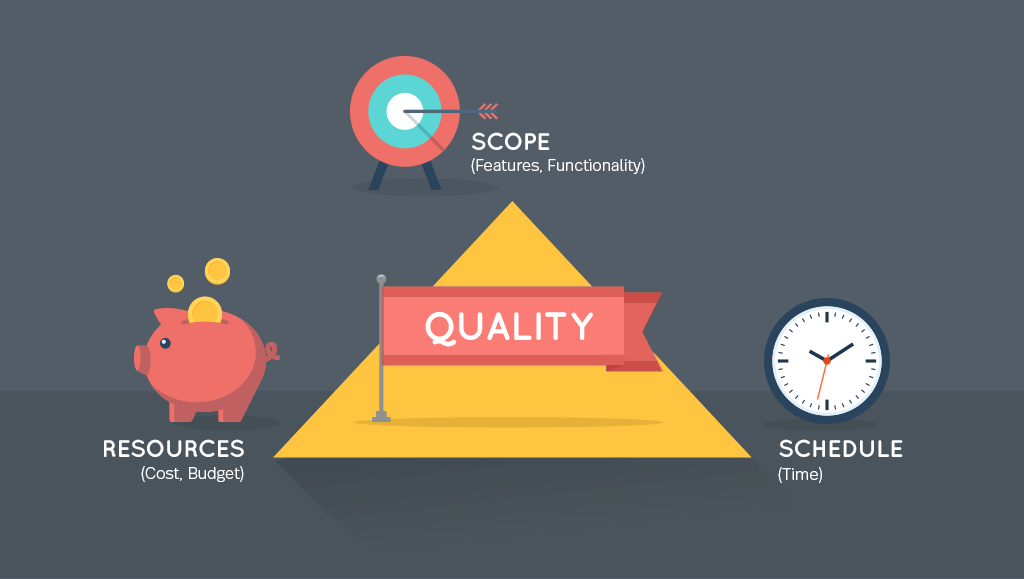As a mobile application development company, we get a lot of questions around the processes required to create an app. One of our director's had the privilege to speak at a recent event, LEAD, which was created by local entrepreneurs and youth sports experts Steve Sclafani and Rob Naddelman, who turned their passion for sports and helping kids into Factory Athletics – a company that holds over 1,000 camps across America in a variety of sports (Baseball, Softball, and Volleyball) that has helped over 100,000 athletes earn 1 billion dollars in college scholarships over the past 20 years.
We were able to give an overview on the process that it takes in order to make a mobile application, these are just basic guidelines that can help you define your process.
Establish your goals:
In order for companies and successful entrepreneurs to solve their problems, they first need to establish goals. When you look around you, every product and service you use were all created to solve a problem. You wanted to get from one place to another faster, you have a car. You want to get from one country to another faster, you fly.
Do your research:
Before you start your app design, look at the market and see what's already out there. How will you compare to others? How will your mobile app stand out versus your competition? This is the point in the process that you can really start digging in and looking for inspiration and design ideas.
Start sketching:
By developing sketches you are laying the foundation for your future interface. In this step you visually conceptualize the main features and the approximate layout and structure of your application.
Create a storyboard:
While you are working on your wireframes you should also create a storyboard for your app. The idea is to build a roadmap that will help you understand the connection between each screen and how the user can navigate through your app.
Revert to your wireframes and ask friends, family, colleagues, and experts to help you review your prototype. Grant them access to the wireframe and have them give your app a test run. Ask them for their honest feedback and to identify flaws and dead-end links. If possible, invite them to your studio and have them try out the prototype in front of you. Monitor how they use the app, taking note of their actions and adapting your UI/UX to them.
The goal is to concretize your app concept before it goes into the design process! Once you start designing it is much harder to change things around, so the clearer the prototype from the start, the better.
Design the "skins":
"Skins” are what designers and developers call the individual screens needed for the mobile app. Your app designer’s job is now to come up with high-resolution versions of what were previously your wireframes.
In this step it is crucial to include all comments from your prototype testers (see Step 6). After all, you are trying to build an app your target audience is actually going to use, therefore their feedback should guide you toward to the perfect UI - User Interface.
Develop:
App marketplaces have very different policies when it comes to publishing a new app. Android, for example, does not review newly submitted apps right away. They’ll pass by at some point and check it out but you are able to instantly add your app to Google Play.
iOS, once again, is different here. Apple reserves the right to review and approve your app before it can go live. There is no set timeframe for this, but you can expect at least a week before you hear back from them.
Test & Release:
As you continue to build you will want to constantly look at your new app to make sure there are no bugs or major issues with it. For example, on Android it is easy to install your app file on a device to test its functionality in a live environment. IOS is different, you will have to get a platform like TestFlight to download and test your app as it proceeds.
Tell us about your major pain points - are you in the market for a new app? Be sure to let us know your ideas, we love helping companies create awesome. In the meantime, check out the presentation so that you can think through your process.
[slideshare id=63783361&doc=howtobuildanapp-160706160637]