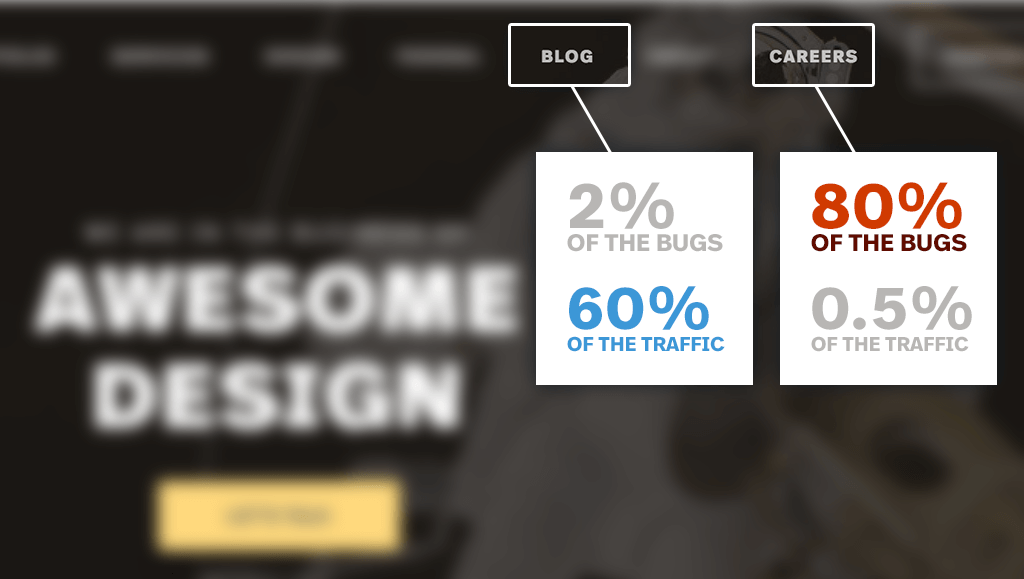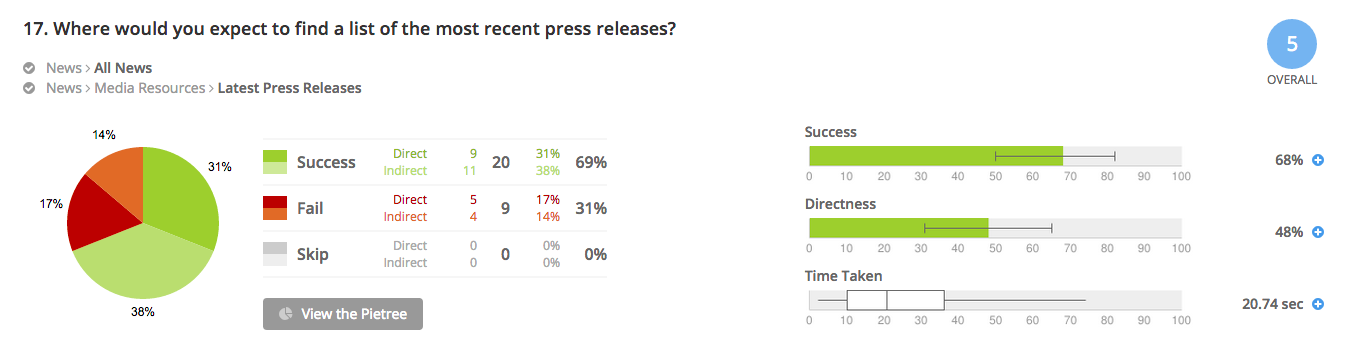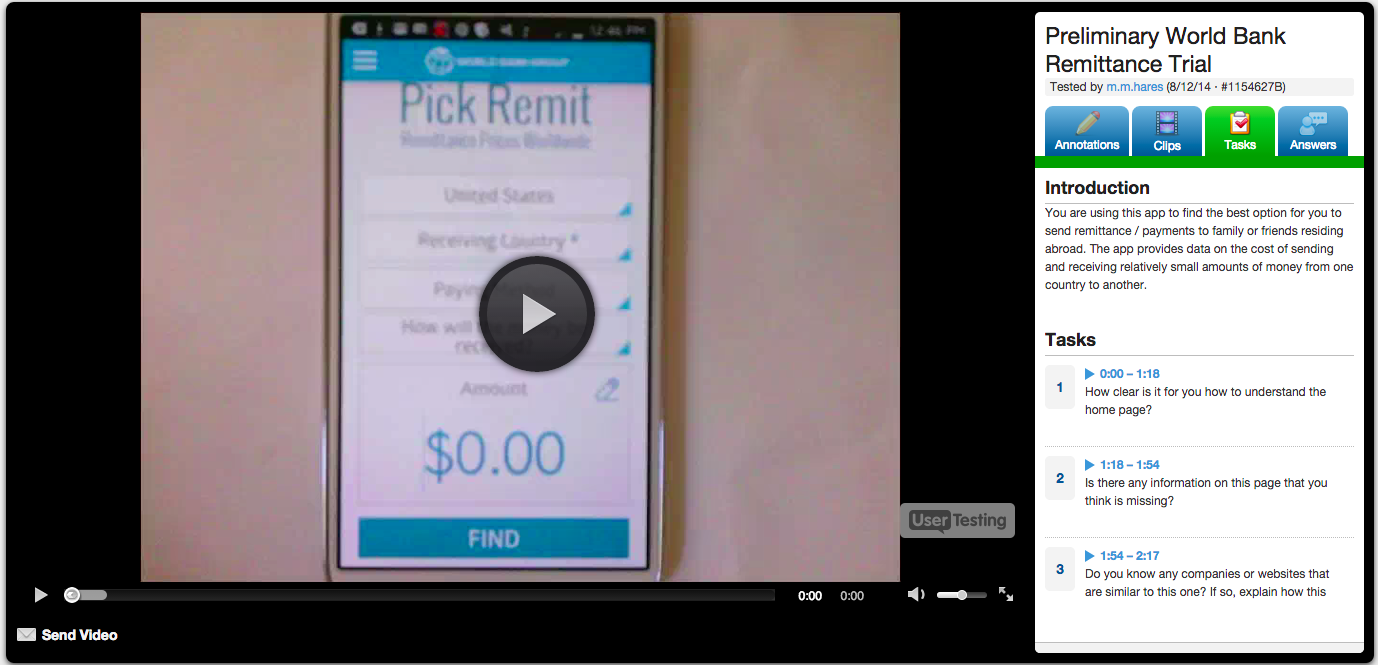A couple of days ago I was raving to a QA tester about one of our automated browser testing initiatives at Mobomo and how it could greatly benefit the quality assurance field as a whole as well as free up time for our manual testers. I was surprised to get a response along the lines of, “Yeah… so we can automate ourselves out of a job.”
Regrettably, there are hundreds if not thousands of jobs that are lost per year due to automation - leaving many people in a frantic to either start looking for a new job or even a career. Based off my time in the software industry I have found the opposite for QA Testers. In my defense, I delivered a handful of informal reasons on "how automated testing protects QA testers" to reassure us all that we won’t be out of a job (or career) anytime soon.
If your company is taking an initiative to implement automated testing, they will most likely seek to upgrade your skills:
Manual testers generally have the best overall view of functionality for an application. They know the areas that are most prone to breaking, understand the general flow of the application, and they work with all team members in order to ensure the application is in a production-ready state. A reliable company will see the value these individuals bring to the table and will find it worth seeking the people with the most hands-on experience to begin their automated testing initiative.
Develop more skills, putting you into higher demand:
My ability to think like a programmer has been the most lucrative skill I have obtained so far. The capability has instilled logic that has allowed me to have a more clear understanding of the world around me. I am able to make better decisions in life and take action sooner by simply understanding the philosophy behind programming and overcoming the fear of learning it. Besides, burning glass reports that 49% of all jobs paying $58,000 or more requires some form of coding skills… if that isn’t demand, then I don’t know what is.
Efficient testing leads to more productivity:
In the realm of automated testing everything is written in code, meaning that a computer will interpret a set of instructions in a static state that will be executed at the speed of light. Now the human brain is roughly 30 times faster than the best supercomputer, but the combination of neural activity with deciphering instructions and using motor skills to fulfill these instructions severely hinders your ability to be productive. Now that tests are being written in code, you can execute tests without being present, freeing up your time to assist coworkers or close out other issues.
Tests-as-Code:
This allows you to dot your i’s and cross your t’s - making you more valuable to coworkers.
Since code is static by nature, the tests you have created over time won’t change unless you manipulate your code. This innate ability allows you to scale a suite of tests covering the whole application without having to worry about writing them again unless your application changes to the point where some tests may not be the best fit. If this situation happens you may try and upgrade your suite of tests ensuring that your application stays stable on every code change.
Hopefully I have reassured some of you on automation in the QA world. I recommend learning how to use selenium - a free open-source tool for automated browser testing. Another great source is YouTube, where you can essentially find anything and everything on automated testing if you search correctly.
Remember, automated testing is one of the greatest opportunities for a QA tester - it’ll save you time, increase your skill set, increase your test accuracy, and ultimately keep you moving forward in your career.