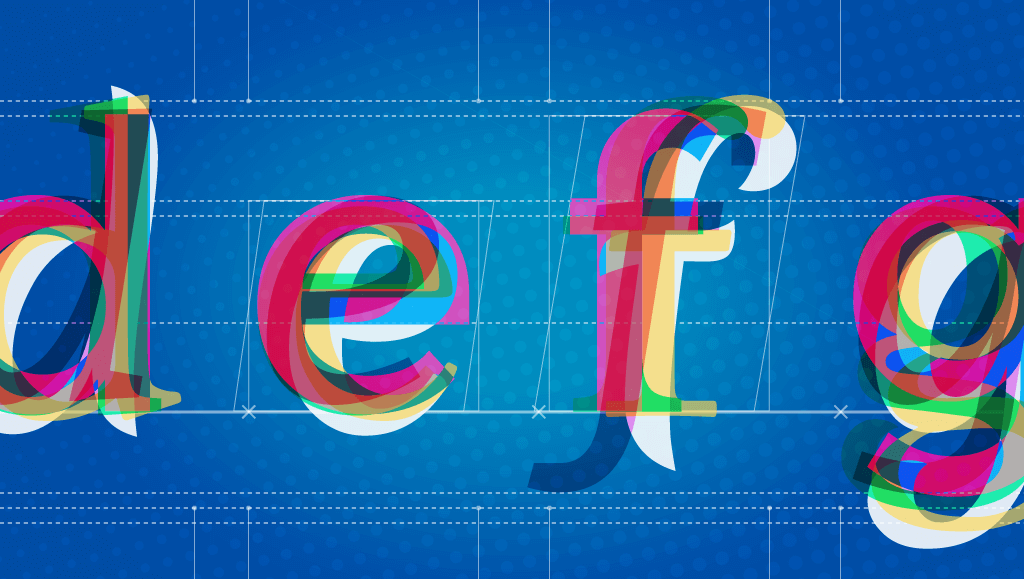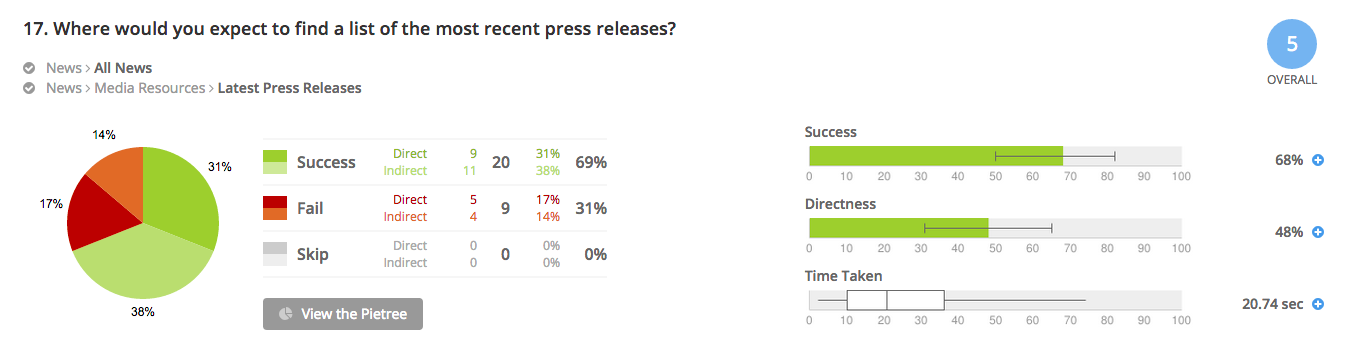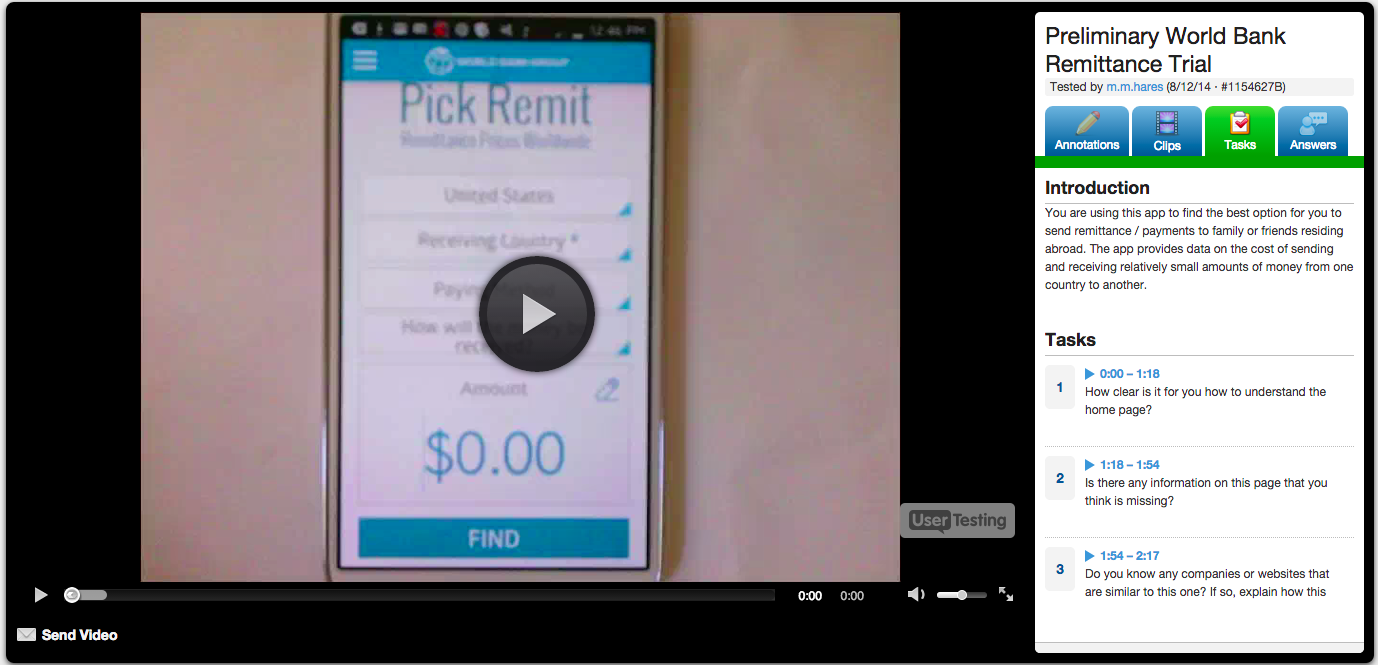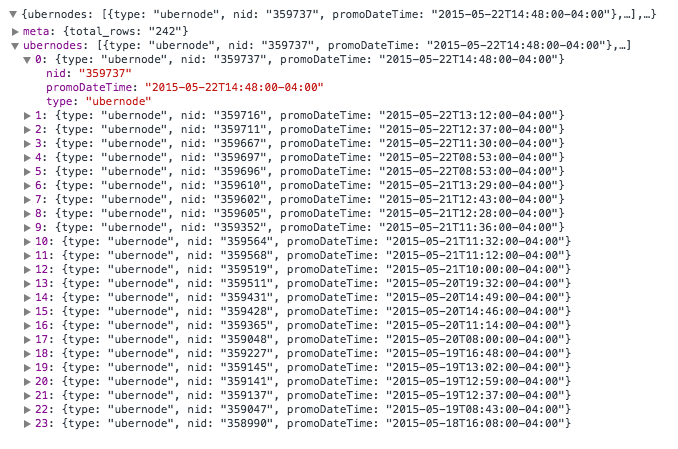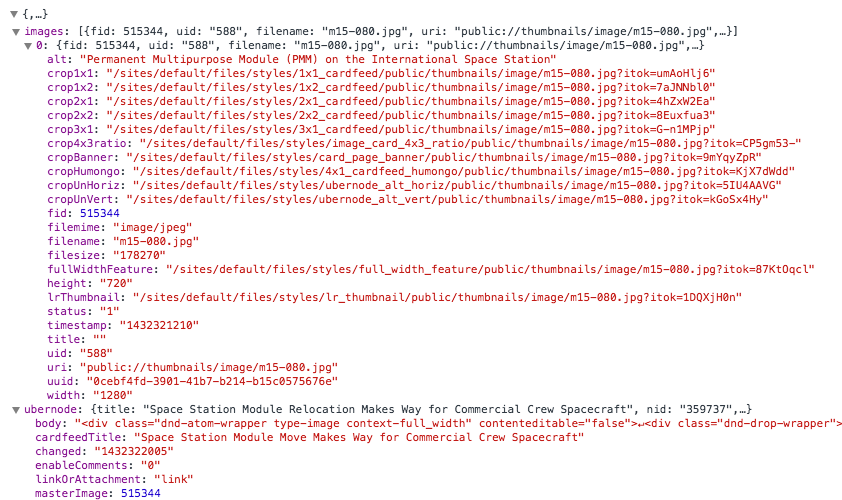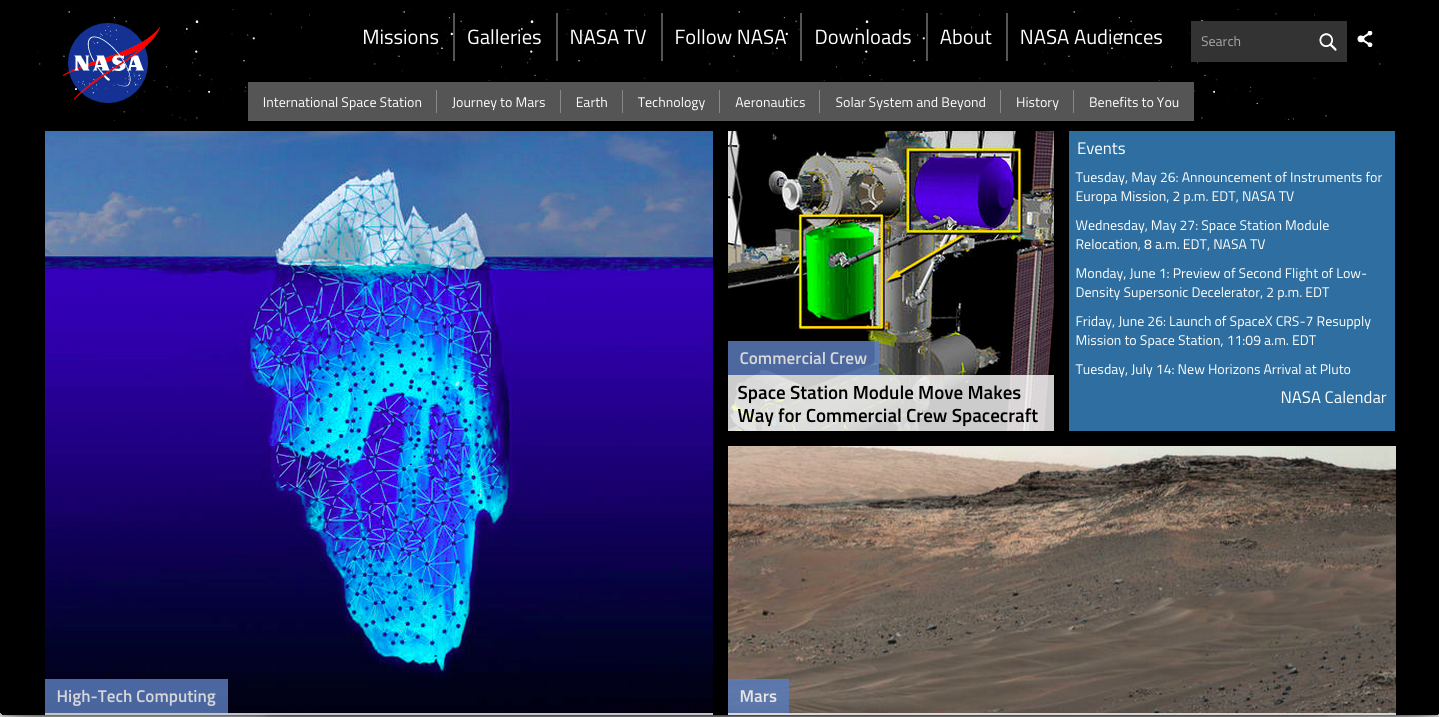It's crazy to think that 2016 is coming to a close, the question is what will 2017 bring? At Mobomo, we strive to think ahead and implement cutting edge trends so that we are always ahead of the time. Now the question is what is the “next big thing?.” Unfortunately, as far as we know there is not a way that anyone can truly predict the future, but what we can do is look at current trends, as well as past trends to get a sense of what the next year may hold. Below we have listed out some of the design trends that we predict to see in 2017. This list is by no means a definitive one, but our design team is keeping a close eye on these as we ring in the New Year.
DESIGN TECHNIQUES
Minimal/Flat Design - This one is not going anywhere, and as far I as I can tell it’s really only getting stronger. It does make a lot of sense that this approach to solving a creative problem used quite frequently. We are bombarded on a minute by minute basis with new content and information to the point that we literally can’t digest it all. By handling your content in a “minimalistic” way you’re helping the people that use your product by removing any clutter. There are no extraneous steps they have to wade through.
Soft drop shadows - Another technique that has only been getting stronger is the use of “pillowy” drop shadows on web and app components. For me, again this makes a lot of sense, if used appropriately it doesn’t take away from the “minimal” look of your site, but rather adds a layer of depth to it. Adding depth to your product can do several things, A.) It can show hierarchy in your content by literally elevating it above other items, B.) It can be used to show hover or active states of your content, and C.) Depth adds a level of visual interest that helps to break up the flow of the page, make the content more digestible.
Non traditional/breaking the grid - Breaking the design grid has always been a strong technique when implemented correctly. What it does is break up otherwise static content into interesting visual cues. It’s one of the best ways to “surprise & delight” the people using your product, to unexpectedly alter the layout in a manner that makes them stop and absorb what they are looking at.
Organic shapes - The use of non rigid, more fluid shapes within a product or site helps to break away from the pack. By slightly altering a button, or header graphic to something softer than a square, you begin to give your layout a completely different feeling, something much more approachable.
Large Text - Large, powerful, font choices will continue to increase. Especially as the amount the content grows, there’s has to be a way for copy and text blocks to stand out. Gone are the days when a 12pt font is an acceptable choice for web copy. With the increase concern of accessibility and usability becoming the primary business goal of product owners, larger fonts equal easier digestion of content.
Bright colors- As the need to standout becomes more necessary, the more we will see websites and applications use bold, bright colors do that. The use of strong colors helps to create the type of visual tension that people like when using your product. It helps to quickly reinforce key information and page components like buttons.
Experimental prototypes - While designers continue to push the limits of devices and people's expectations, there will always be a place for experimenting. While these might not be quite ready for the mainstream public, they do show where the future of applications and websites are headed.
Futuristic interfaces - If the demand for products like Nest and Tesla continue to climb, so will the interfaces that accompany them. Some of these might still be experimental in their perceived execution, but again they show where consumer based interfaces are heading.
Web forms
As peoples attention is increasingly being pulled in many directions, the way we expect them to enter data and communicate on the web has to accommodate that. There has recently been a surge in “bot” based communication on the web and in apps, where people communicate back and forth with the product in a very natural, conversational way. I think 2017 will only see this new form of interaction increase and become more adapted.
Beyond design techniques, I think we should be on the look for more applications like Adobe XD and Figma that allow multiple users to work across a single project without the need to handoff project files. We can see 2017 being the year of collaboration based tools, where teams begin to work more fluid across several projects with several designers helping out.
Let us know what you think 2017 has in store for designers!